5 Ways to Make Your TikTok Shop LIVE Highlights Go Viral
Erra 20 Aug 2025 09:16ENCopy link & title
TikTok Shop’s LIVE Highlights feature automatically transforms the best moments from your livestreams into short, engaging videos. These clips can be posted as shoppable videos to boost conversions or as non-shoppable content to drive traffic and visibility.
According to TikTok’s internal SEA data (June 2025), LIVE Highlights generate up to 29% more GMV compared to regular short videos. But to truly go viral, sellers need more than just turning the feature on, you need the right strategy.
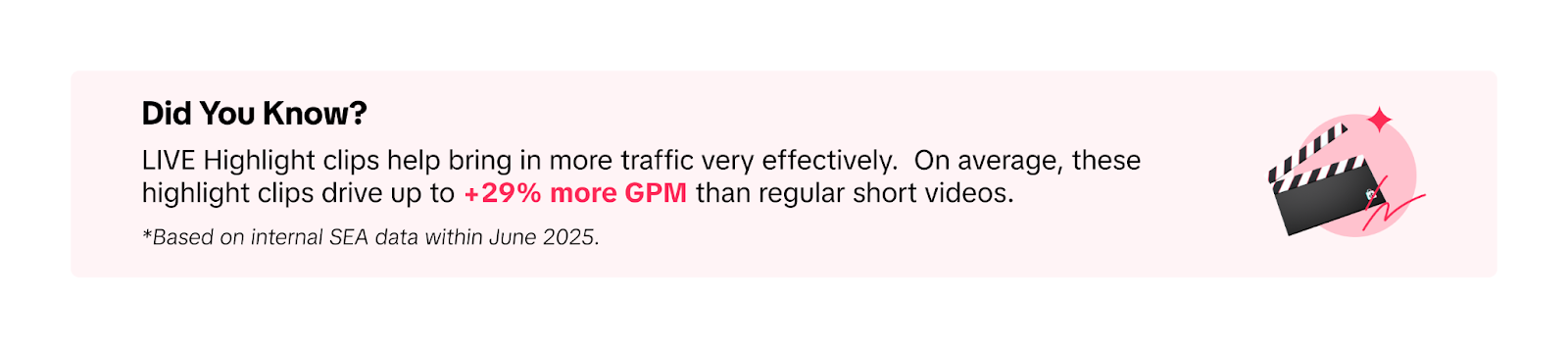
Here are five proven ways to make your TikTok Shop LIVE Highlights stand out and drive real results.
1. Feature at Least Three Products in Every LIVE
When you go LIVE on TikTok Shop, avoid limiting your showcase to just one or two items. By featuring at least three different products, you create more opportunities for TikTok’s algorithm to capture engaging moments and generate diverse highlight clips. The greater the variety, the more chances you have to connect with different audience interests.
Group your products strategically. For example:
-
Fashion sellers → Showcase a top, bottom, and accessory to encourage outfit styling.
-
Electronics sellers → Present a phone, case, and charger as a bundle.
-
Home sellers → Display a cookware set by showing the pot, pan, and utensils together.
By doing this, your highlights will cater to multiple customer needs in one go, making them more likely to generate engagement and conversions.

2. Stream for 1–2 Hours
While it may be tempting to keep your livestreams short and simple, longer sessions consistently perform better for generating LIVE Highlights. A quick 10–15 minute stream doesn’t give TikTok enough material to work with, which limits the number of highlight clips you can get.
By going LIVE for at least one to two hours, you allow the platform to capture multiple engaging moments, from product demonstrations to customer interactions, that can later be repurposed into high-performing short videos.
How to Keep Content Fresh in a Long LIVE
A common concern among sellers is that a 2-hour stream may feel repetitive. The key is to structure your session in segments so it remains engaging:
-
Product Demos: Showcase how each item is used or styled, and highlight unique selling points.
-
Q&A Sessions: Encourage viewers to ask questions in the comments and answer them live for instant engagement.
-
Limited-Time Offers: Drop exclusive discounts, vouchers, or bundle deals at different points during the stream to retain viewer attention.
-
Interactive Games/Promotions: Run small giveaways or ask viewers to vote on which product you should demo next.
This keeps the energy flowing, avoids monotony, and ensures TikTok has a rich variety of moments to turn into highlights.
3. Toggle On Auto-Post LIVE Highlights
Before starting your livestream, make sure you switch on the Auto-Post LIVE Highlights feature. This setting allows TikTok to automatically create and publish highlight clips in real time while you’re streaming. For busy sellers, this is a huge time-saver as you don’t need to manually edit or select moments after your session ends.
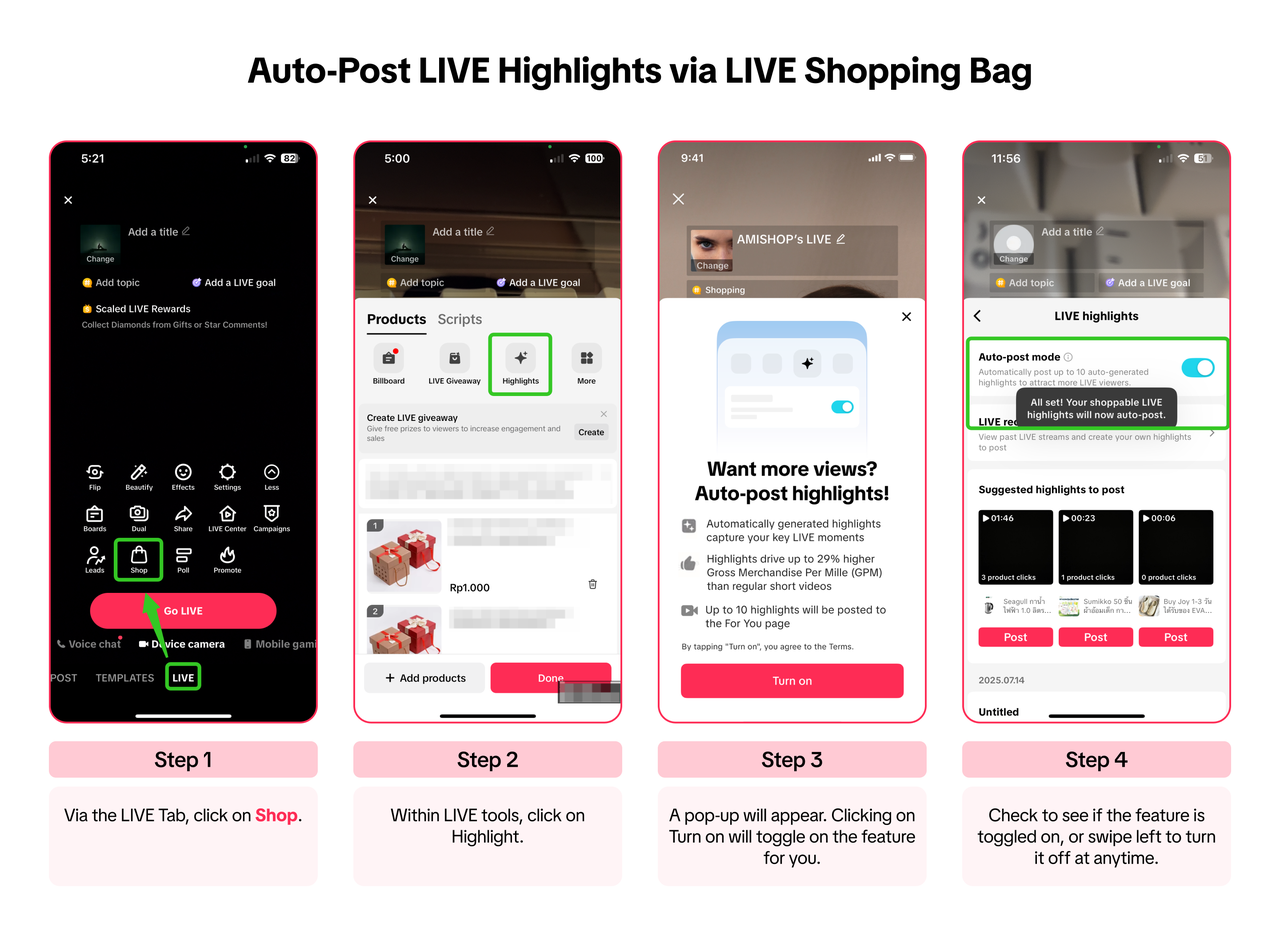
Important Note
The number of highlights generated isn’t fixed. TikTok’s system selects clips based on several factors, including:
-
Engagement (likes, comments, shares)
-
Traffic (number of viewers and retention)
-
GMV (sales activity during the LIVE)
This means a highly interactive and sales-driven session will naturally produce more highlight-worthy clips.
How to Get the Most Out of Auto-Post
-
Enable Auto-Post Every Time: Make it part of your pre-LIVE checklist (along with checking lighting, sound, and product setup).
-
Review After the Stream: Even though Auto-Post saves you work, you can still edit, refine, or delete any clips afterward to ensure your profile stays polished and professional.
-
Leverage Instant Posting: Since highlights can be published while you’re still streaming, viewers might see these clips in their feeds and immediately click through to your ongoing LIVE, driving more real-time traffic.
4. Repurpose Highlights Like Short Videos
Your LIVE Highlights shouldn’t just be posted “as-is.” To maximise their viral potential, you need to treat them the same way you would TikTok short videos, by optimising for reach, discoverability, and engagement. Remember, highlights may capture attention, but it’s the extra layer of editing and strategy that makes them go viral.
How to Repurpose Effectively
-
Add Captions: Use clear, easy-to-read text that emphasises key product benefits or promotions. Example: “✨ 50% OFF today only ✨.”
-
Use Trending Sounds: Pair your highlight with an audio track that’s currently popular to ride the algorithm’s wave.
-
Insert Stickers and Effects: Subtle animations, arrows, or countdown timers can direct attention to the product or deal.
-
Keep It Short: Aim for 15–30 seconds per highlight. Viewers should instantly understand what the product does and why they need it.
Think of your LIVE Highlights as evergreen marketing assets. Once optimised, they can continue driving traffic and sales long after your livestream has ended.
5. Track and Double Down on What Works
Once your LIVE Highlights are published, the real work begins: analysing performance to understand what resonates with your audience and what doesn’t. By tracking the right metrics, you can make smarter decisions and continuously improve your results.
What to Track
Head to Creator Center (via the app) or TikTok Seller Center analytics (via PC) and monitor:
-
Views & Engagement: Likes, comments, and CTR show how well your highlight captures attention.
-
GMV & Items Sold: Sales metrics reveal whether a clip directly contributes to revenue.
-
Audience Behavior: Retention rate can indicate if your video is keeping viewers hooked until the end.
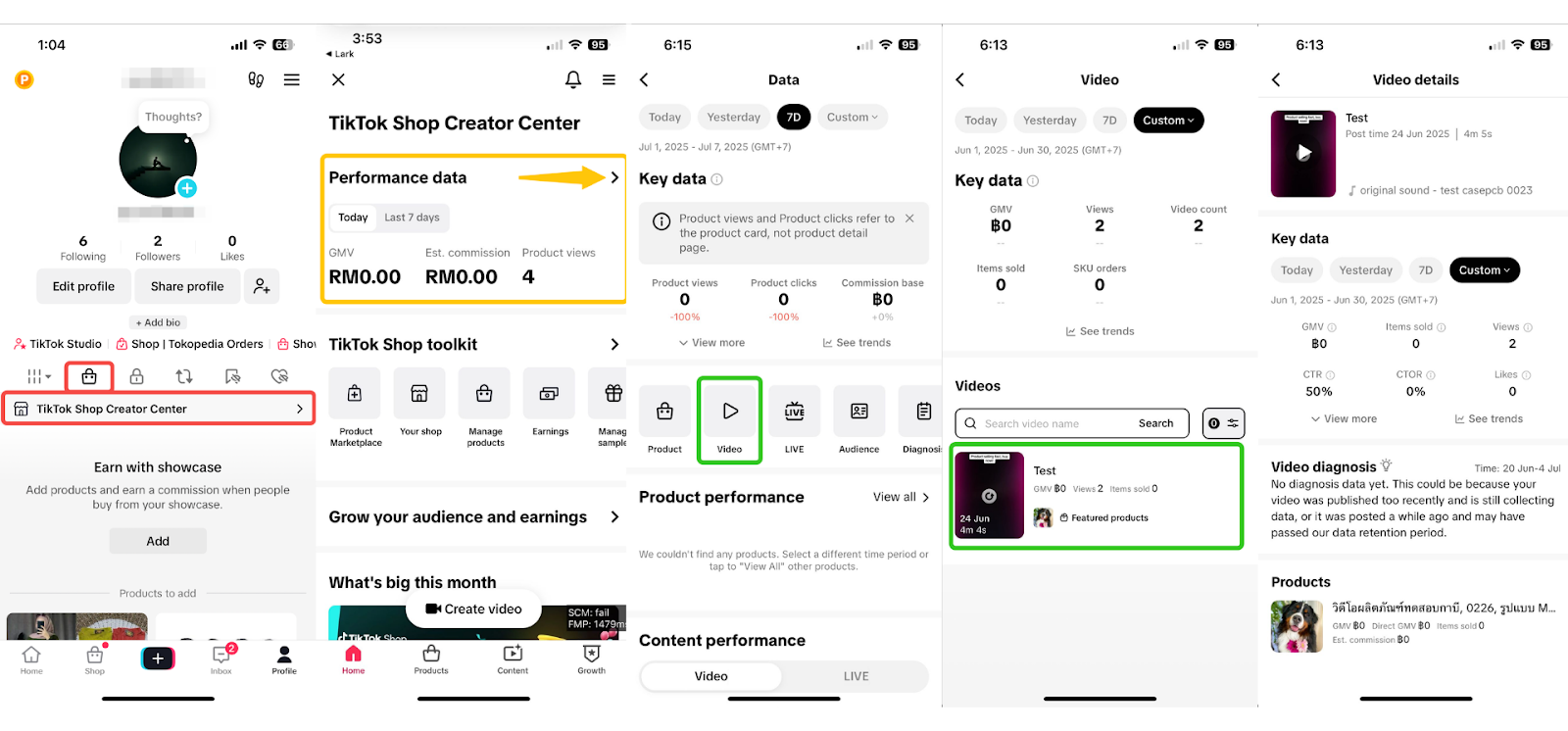
How to Act on the Data
-
Double Down on Winners: Repurpose high-performing clips in ads, cross-post them, or create more highlights in a similar style.
-
Cut Underperformers: Don’t be afraid to remove weak highlights that clutter your profile and dilute your brand image.
-
Iterate for Next Time: Use insights to refine future livestreams. For example, if clips with product demos perform best, dedicate more time to live demonstrations in your next session.
From Highlights to Growth
TikTok Shop LIVE Highlights can spark a surge of traffic and sales, but only if your backend keeps up. More orders, faster customer expectations, and cross-platform inventory updates can quickly overwhelm manual processes.
That’s why many sellers pair their TikTok growth with BigSeller’s automation tools. From bulk order handling to real-time stock syncing and campaign tracking, BigSeller helps you manage the pressure that comes with viral content, so every highlight translates smoothly into revenue.
Register for free today and unlock a 7-day VIP trial coupon to explore BigSeller’s full suite of tools.
Plus, follow our WhatsApp channel for exclusive seller tips and updates to stay ahead in e-commerce.




