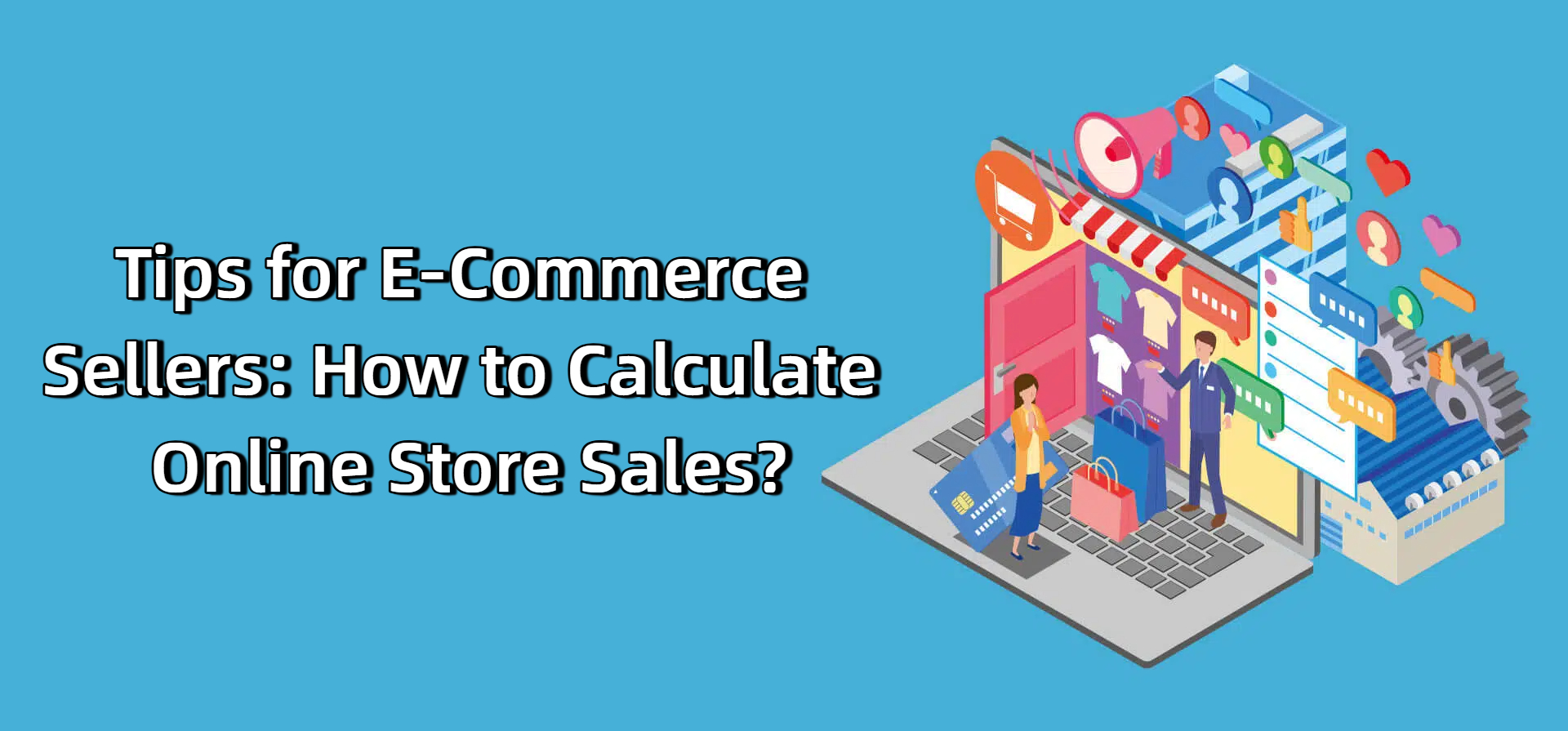TikTok Shop GMV Max Affiliate: Complete Setup Guide for Sellers
Erra 19 Aug 2025 09:13ENCopy link & title
GMV Max Affiliate is TikTok Shop’s solution to this problem. It allows sellers to automatically turn authorised affiliate creatives into ads, optimise them for performance, and reach the right audience without manual campaign management.
Why Use GMV Max?
Running ads on TikTok Shop can be resource-intensive. Sellers need to choose the right creatives, monitor performance, and adjust targeting to make sure every dollar spent generates results. GMV Max simplifies this entire process by combining automation with affiliate-driven content. Here’s how it helps:
-
Automate Ads: Instead of manually setting up and monitoring multiple campaigns, GMV Max automatically creates, optimises, and pauses ads on your behalf. This saves sellers time while ensuring ad spend is used efficiently.
-
Leverage Best-Performing Creatives: Not every video resonates with buyers. GMV Max identifies which affiliate creatives perform the best and prioritises them in your campaigns. This means your ad budget is only spent on content that already has proven engagement and conversion potential.
-
Target the Right Audience: Even the best video won’t drive sales if it reaches the wrong viewers. GMV Max uses TikTok Shop’s targeting system to match your products with the most relevant buyers, helping you reach people who are more likely to purchase.
-
Access All Shoppable Placements: GMV Max ensures your ads appear across TikTok’s most valuable placements, including the For You feed, search results, and shop tab. It also supports both video and product card formats, giving you wider visibility with minimal effort.
-
Drive Incremental GMV: Sellers who adopt GMV Max often see measurable improvements. In fact, TikTok reports that 80% of sellers using GMV Max experienced a 20% increase in gross merchandise value (GMV), all without adding extra manual operations.
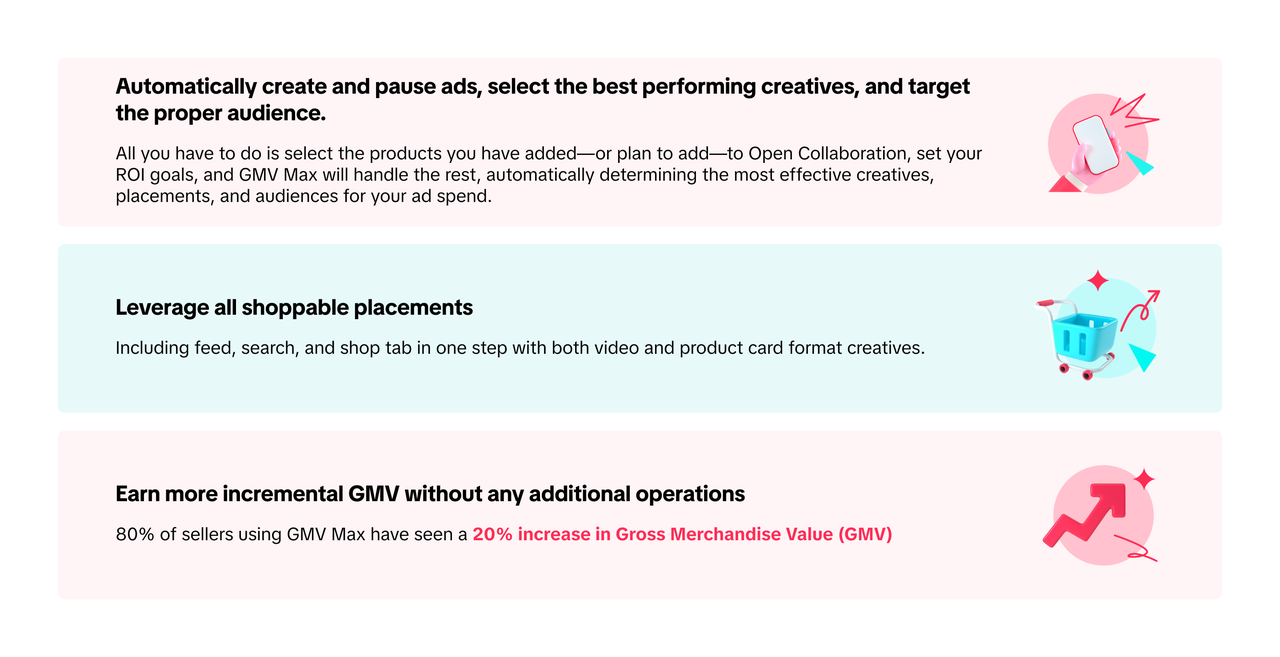
How to Set Up GMV Max
Sellers can configure GMV Max in two ways: through Tiktok Seller Center or via the Seller App. The setup process is slightly different on each platform.
Setting Up GMV Max on PC (TikTok Seller Center)
Step 1: Choose Products
-
Existing Products (already in Open Collaboration):
-
Go to the [Added Products] tab.
-
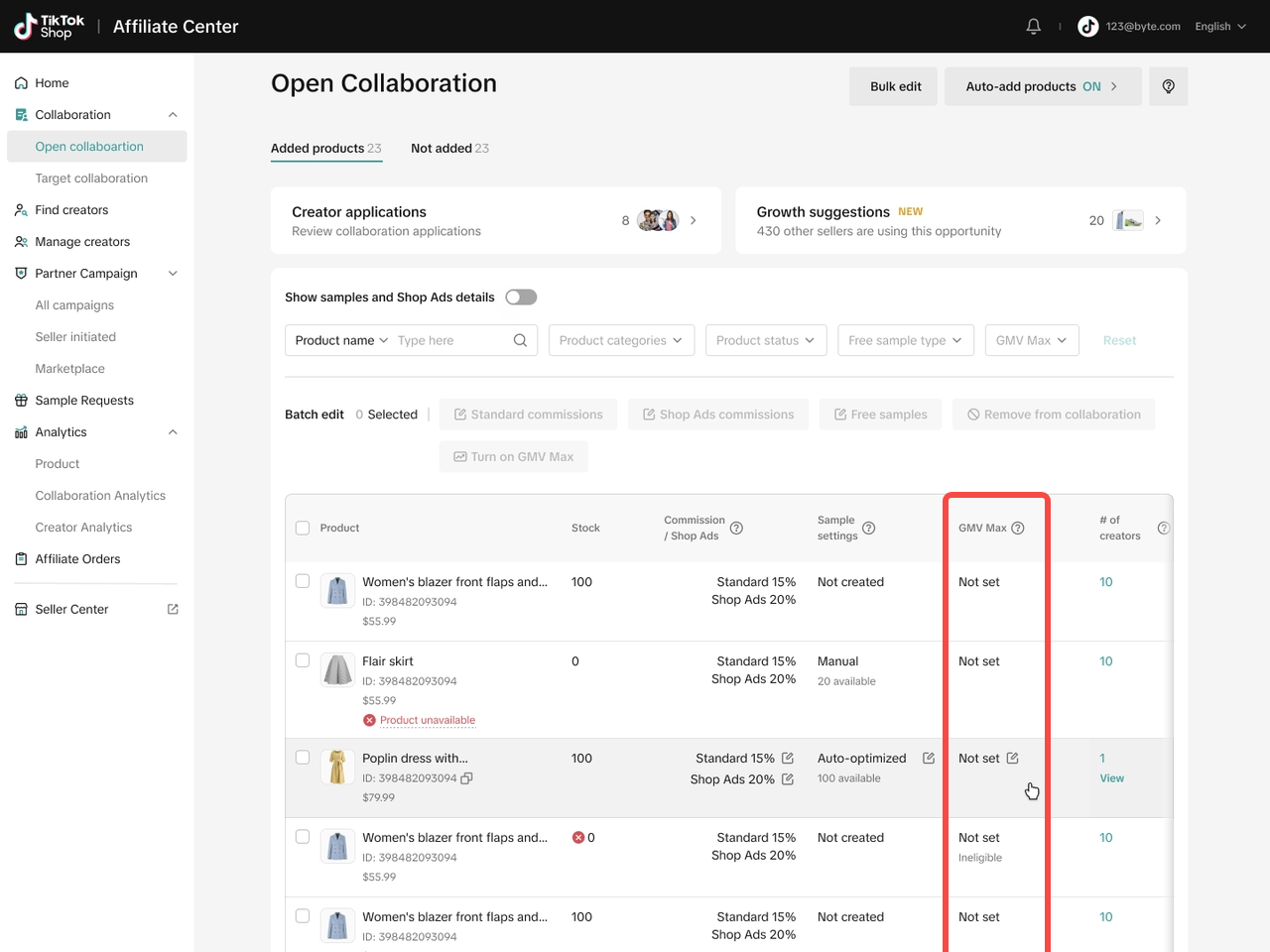
-
You can enable GMV Max individually by clicking the edit icon for a product, or apply it in bulk by ticking multiple products and selecting Turn On GMV Max.
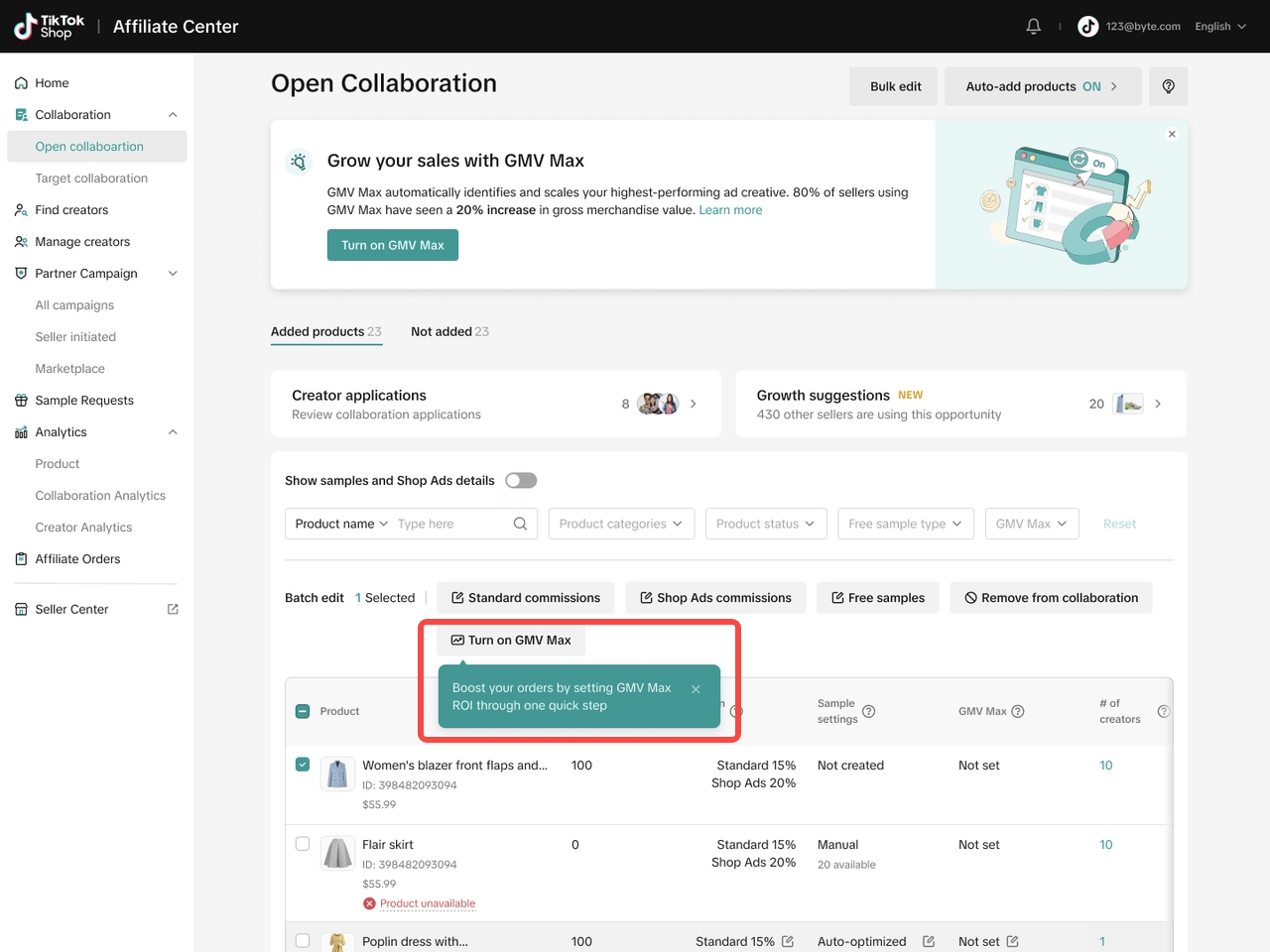
-
New Products (not yet added to Open Collaboration):
-
Go to the [Not Added] tab.
-
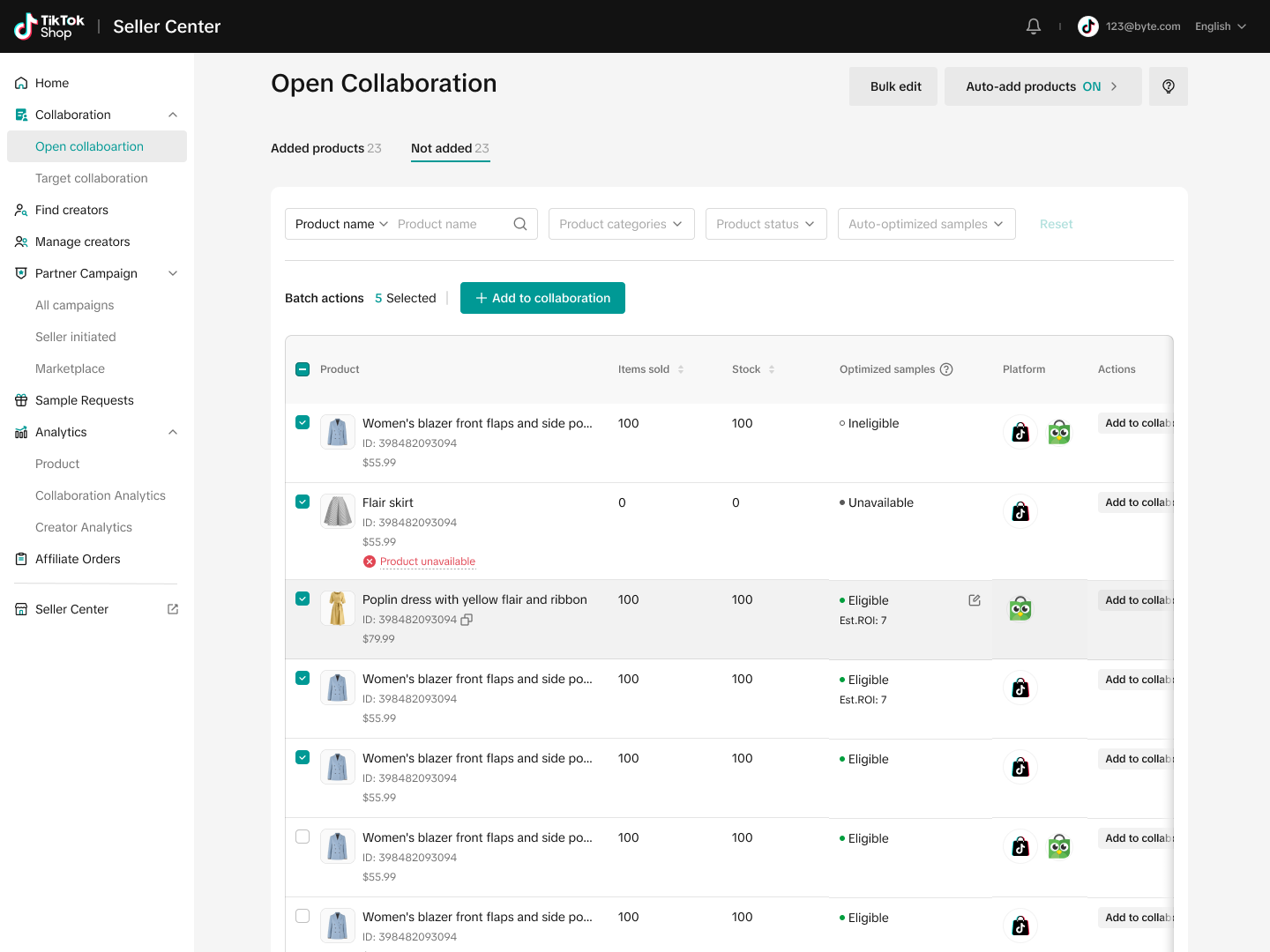
-
Add products one by one by clicking Add to Collaboration, or use Batch Add to Collaboration to include multiple products at once.
-
After adding, you’ll be prompted to configure the commission rate and other optional settings, including enabling GMV Max.
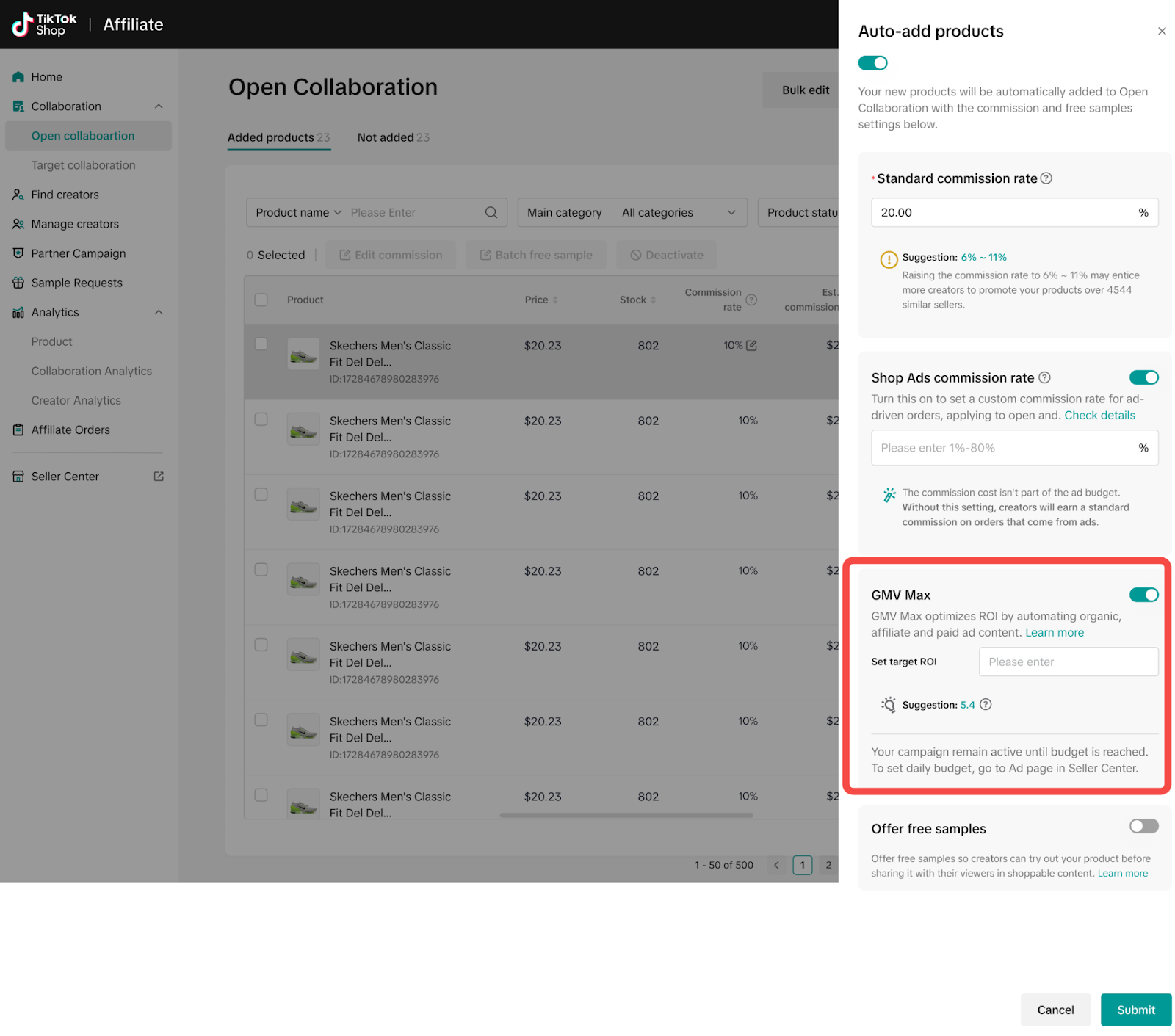
Tip for large catalogs: If you sell many SKUs, manually adding products can be time-consuming. Use the Auto-Add function. By setting a default commission rate and ROI, any new product you upload to your shop will automatically be added to Open Collaboration and optimised with GMV Max.
Step 2: Set ROI
-
Enter your desired ROI (Return on Investment) goal.
-
If you’re unsure what value to set, TikTok provides ROI suggestions based on your previous ad spend and revenue history.
-
ROI settings can be applied per product (manual edit) or across multiple products in bulk.
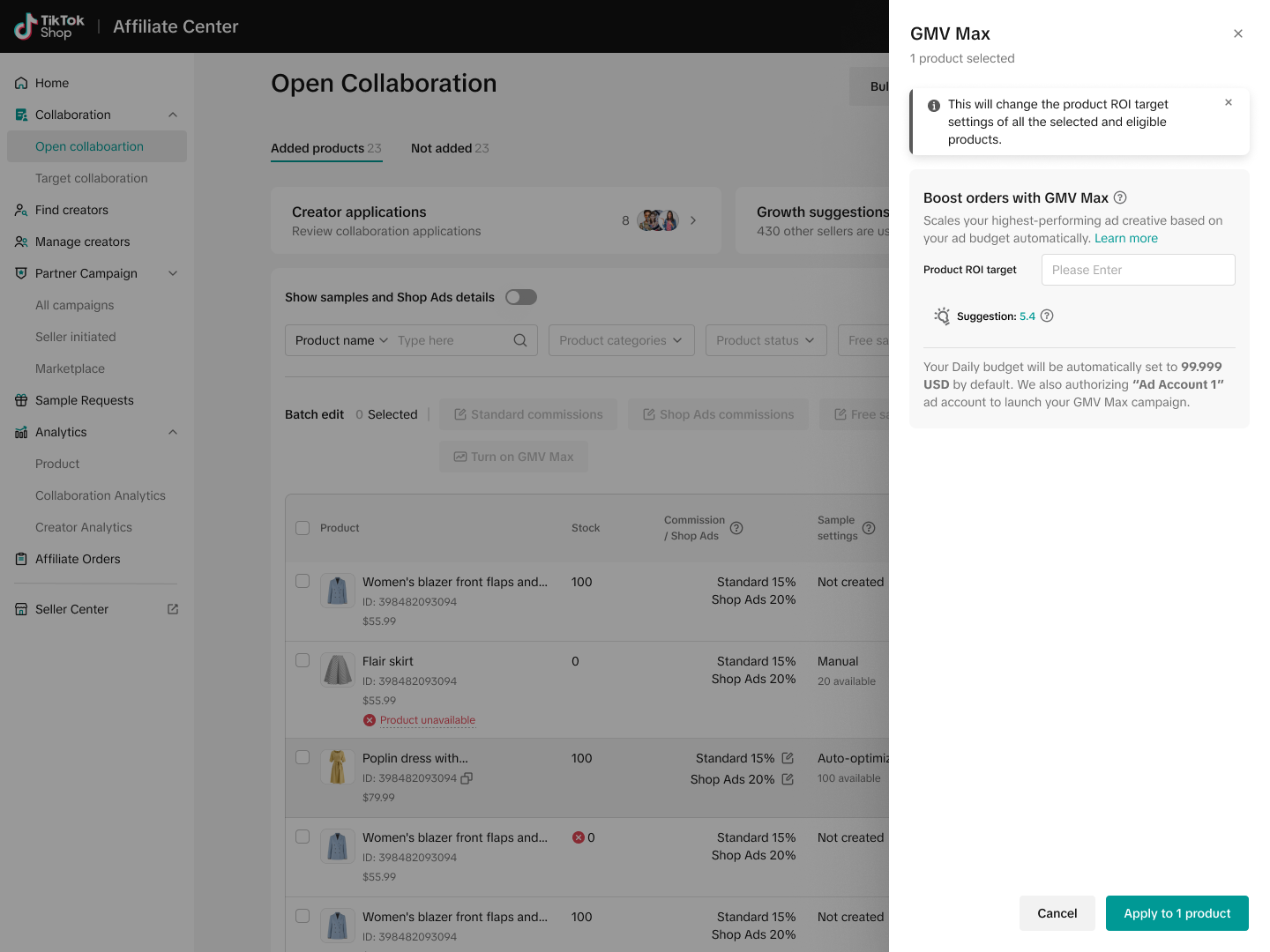
Setting Up GMV Max on the Seller App
-
Step 1: Choose an eligible product. If it qualifies for GMV Max, you’ll see the [Create Ad] option.
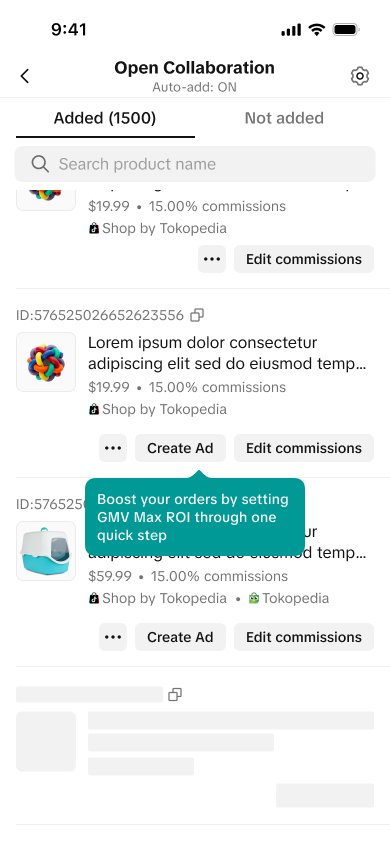
-
Step 2: Define your ROI. You can use TikTok’s suggested ROI if you don’t want to set it manually.
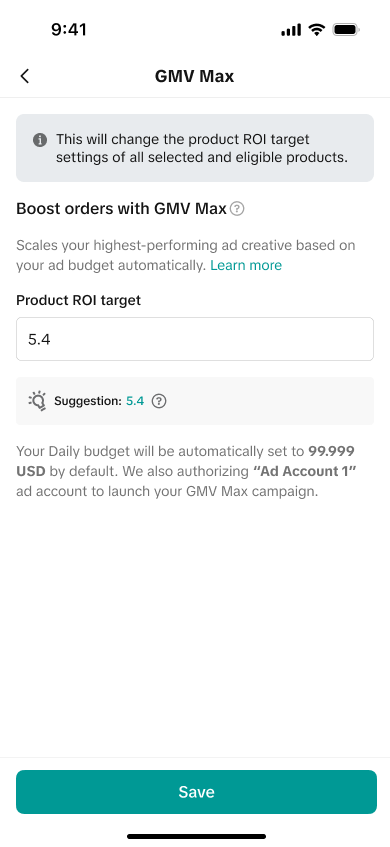
Important: Bulk setup of GMV Max is not available on the Seller App. Sellers with many products may find it more efficient to use Seller Center on PC.
Once ROI and product selection are completed, your GMV Max campaign will be activated and begin optimising creatives, placements, and targeting automatically.
Campaign Management
Once your GMV Max campaign is set up, most of the optimization runs automatically, but it’s still important to understand how campaigns are managed and monitored.
-
Campaign Duration: GMV Max campaigns continue running until the allocated budget is fully spent. Sellers don’t need to set an end date manually.
-
Spending Rules: Ad spend is only deducted when your ROI target is achieved, ensuring your budget works efficiently.
-
Ad Account Requirement: Only your primary Ad account can be used to run GMV Max campaigns. Secondary accounts are not supported.
-
Budget Settings: You can adjust and control your daily budget in the Shop Ads tab within Seller Center.
Understanding Campaign Status
When checking your campaign, you’ll see one of three status indicators:
-
Active → The GMV Max campaign is live and running.
-
Not Set → GMV Max is available for this product but hasn’t been enabled yet.
-
Not Set – Ineligible → The product does not meet eligibility requirements and cannot be enrolled in GMV Max.
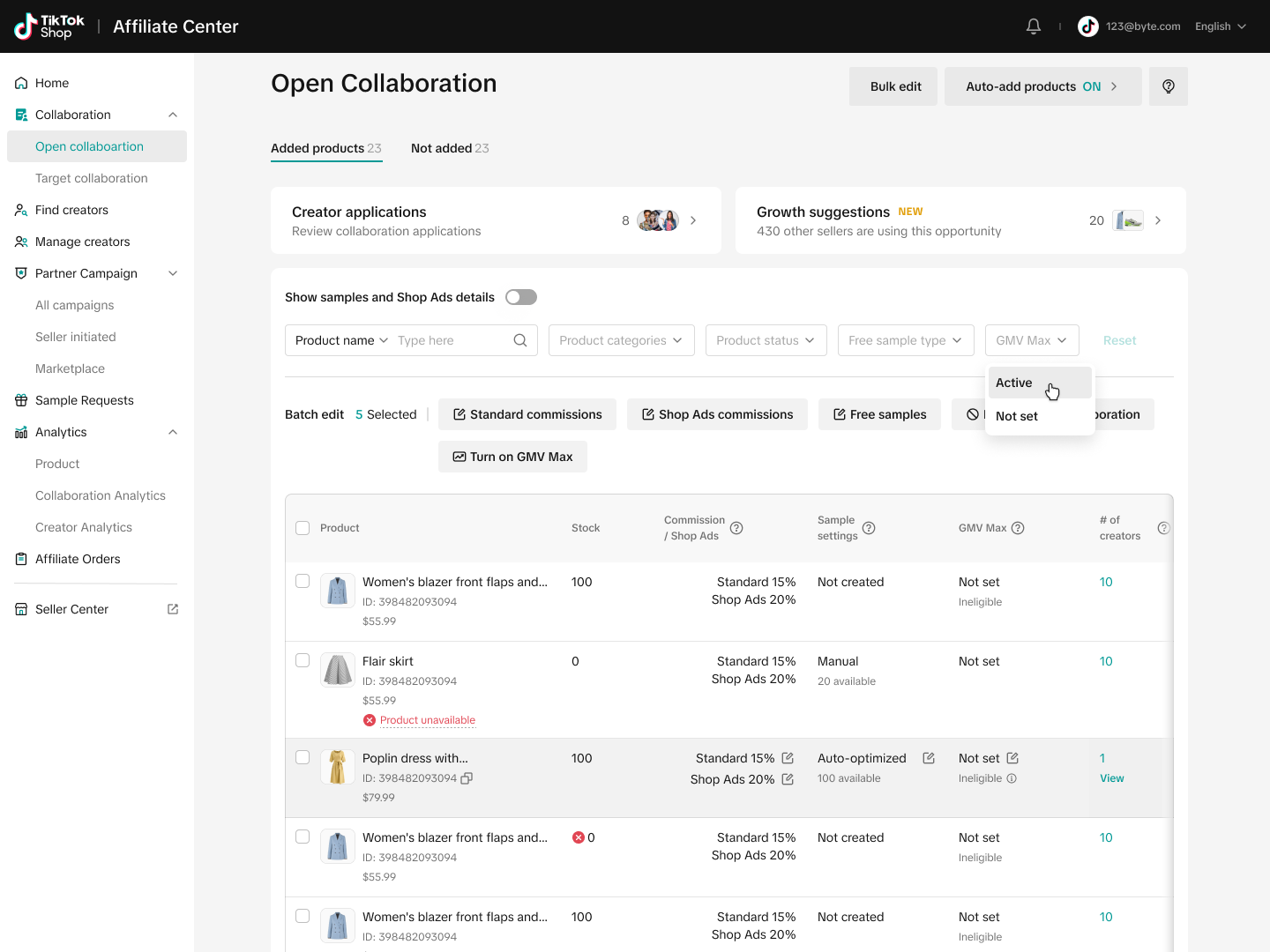
Editing or Deactivating Campaigns
If you need to change or pause a GMV Max campaign:
-
Go to TTAM (TikTok Ads Manager) through the Seller Center.
-
You can also access TTAM directly from the Open Collaboration page by clicking the edit icon under the GMV Max column of the relevant product.
From there, you’ll be able to adjust settings, pause, or fully deactivate the campaign.
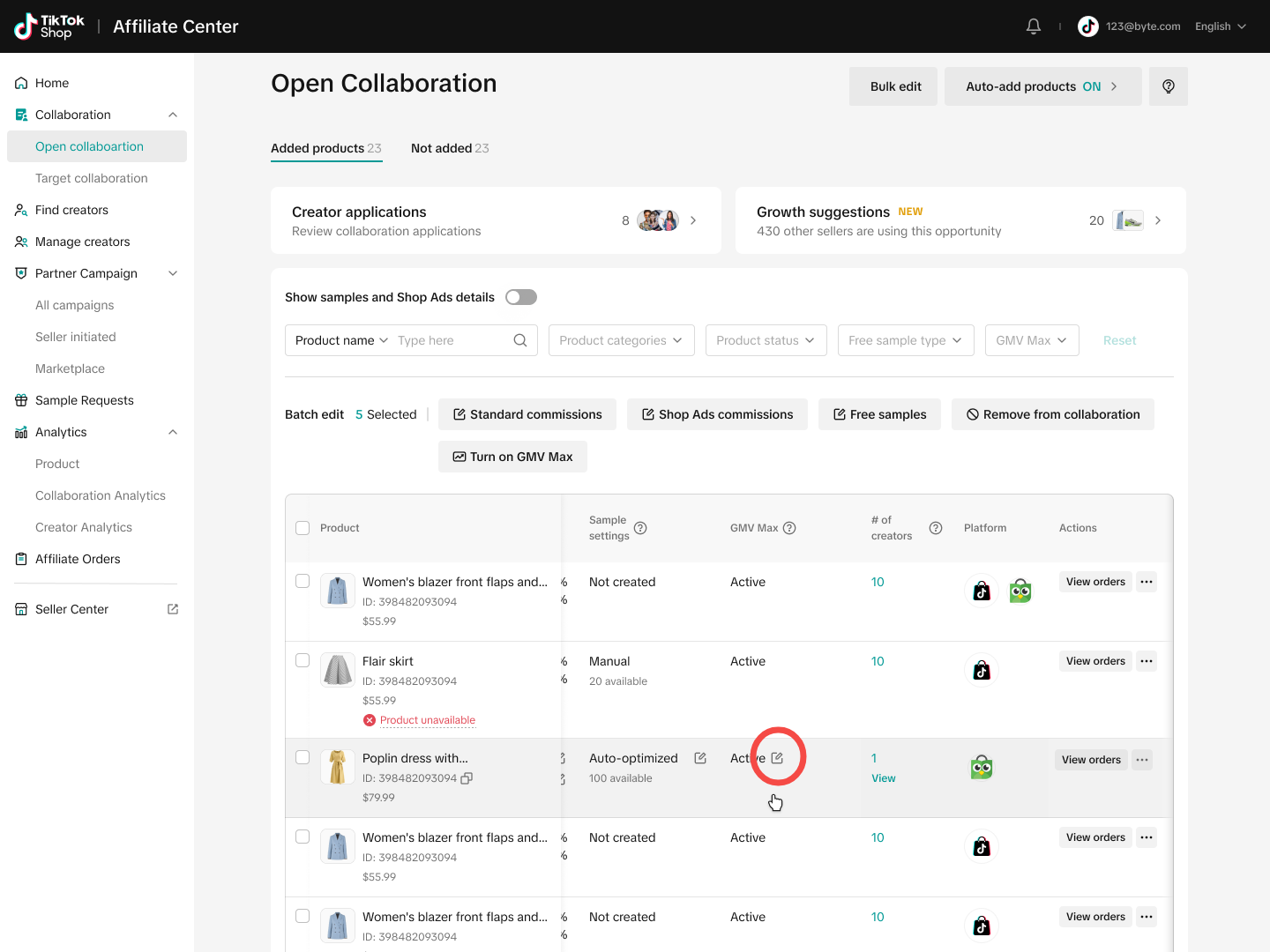
From More Sales to Smarter Operations
GMV Max makes it easier for TikTok Shop sellers to turn affiliate content into a performance-driven sales channel, guided by ROI goals. But scaling with GMV Max also brings new operational demands like managing larger catalogs, faster stock turnover, and higher order volumes.
BigSeller helps sellers keep up with growth by syncing product listings across multiple marketplaces, tracking inventory in real time, and automating repetitive tasks such as order processing, invoice printing, and shipping label generation.
By pairing GMV Max with BigSeller, sellers not only boost their GMV but also maintain control and efficiency in daily operations.
Sign up BigSeller for free today and claim your 7-day VIP trial coupon.
Follow our WhatsApp channel to get the latest e-commerce strategies and updates straight to your phone.