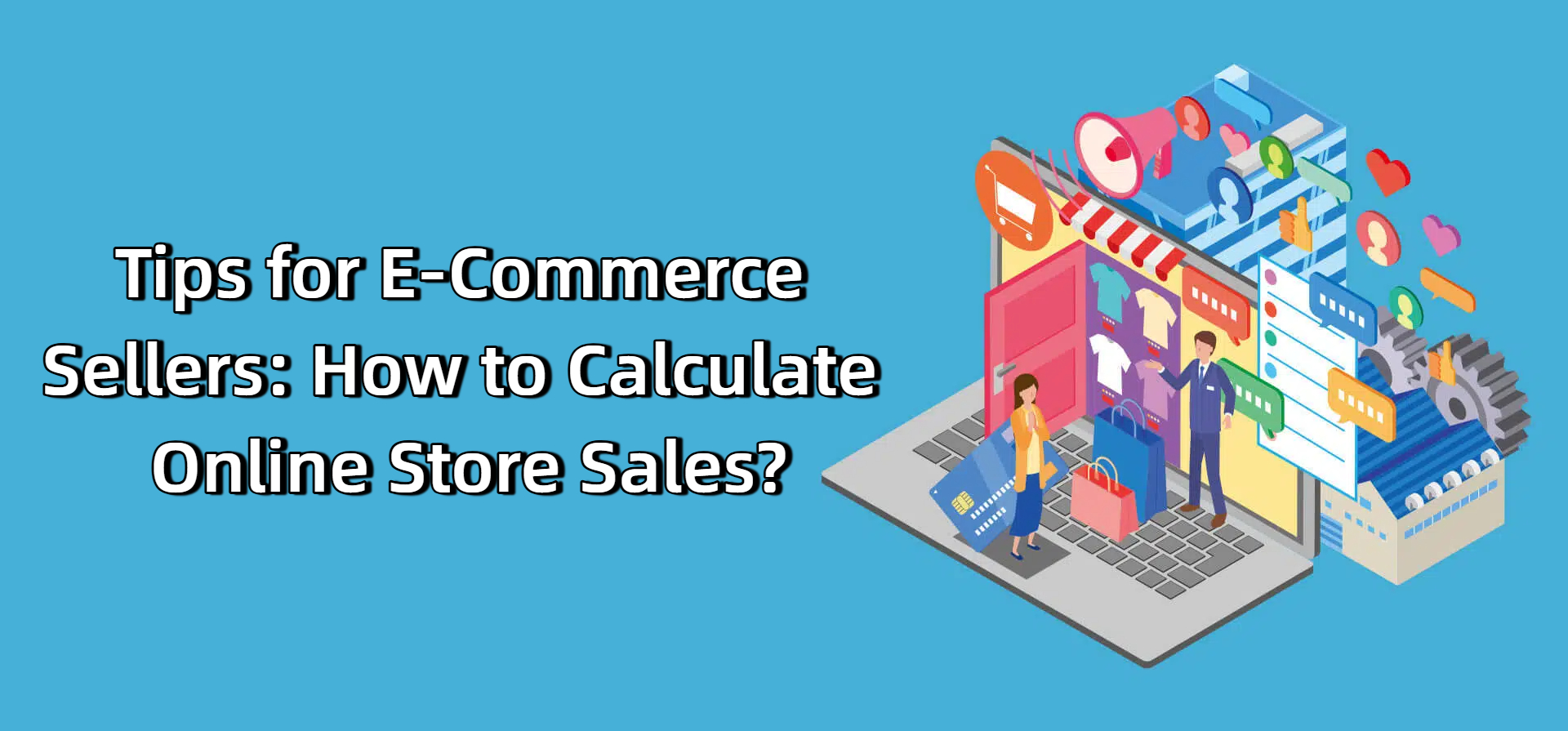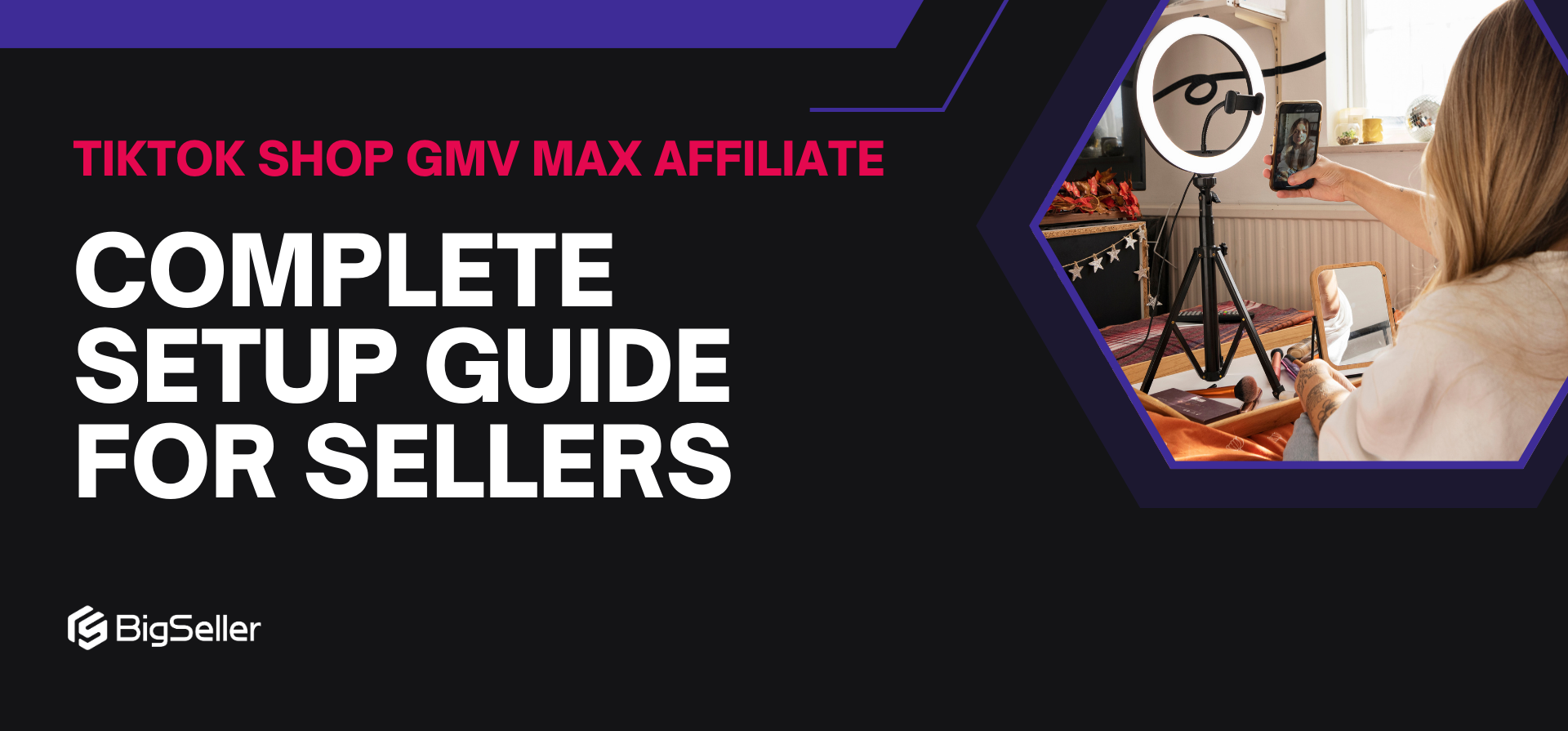How to Manage Disputes for Shopee Return/Refund Requests
Erra 19 Aug 2025 06:39ENCopy link & title
As a Shopee seller, you might sometimes disagree with a buyer’s Return or Refund request. Maybe the returned item is damaged, incomplete, or never arrived. Thankfully, Shopee provides a clear dispute process that allows sellers to contest requests when valid reasons exist.
In this guide, we’ll break down everything you need to know about raising disputes and managing them effectively.
When Should You Raise a Dispute in Shopee Seller Centre?
A dispute should be raised whenever you believe the buyer’s Return or Refund request is invalid or unjustified. This helps protect your sales and ensure that your escrow is handled fairly.
You should consider raising a dispute in the following situations:
-
Did not receive the return parcel – Buyer claims to have returned the item, but you never received it.
-
Received return product with physical damage – Product arrived damaged during return shipment.
-
Received incomplete return product – Some parts or accessories are missing.
-
Received wrong product – The item returned does not match the original product sold.
-
Received used product – Product appears used or tampered with.
-
Buyer’s claim is incorrect – The buyer’s reason for return or refund is not valid based on the evidence.
Important Note: You cannot raise a dispute for refunds related to non-receipt of items handled by the courier, as this falls under the courier’s responsibility, not the seller’s.
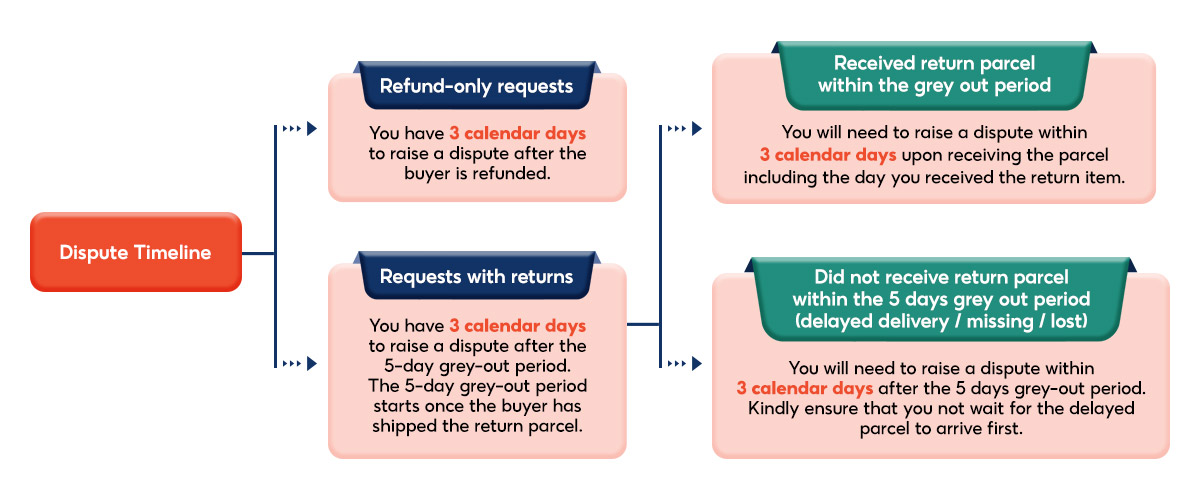
Dispute Timelines
Taking timely action is crucial when raising disputes. Shopee sets specific timeframes depending on the type of Return/Refund request.
1. Refund-Only Requests
If the buyer requested a refund without returning the item, you have 3 calendar days to raise a dispute after the refund has been issued. Acting within this timeframe ensures your claim is valid and considered by Shopee.
To process:
-
Click Refund under the Action column for the order.
-
Click Confirm to approve the buyer’s refund request.
Once confirmed, the refund is issued, and the buyer receives their payment.
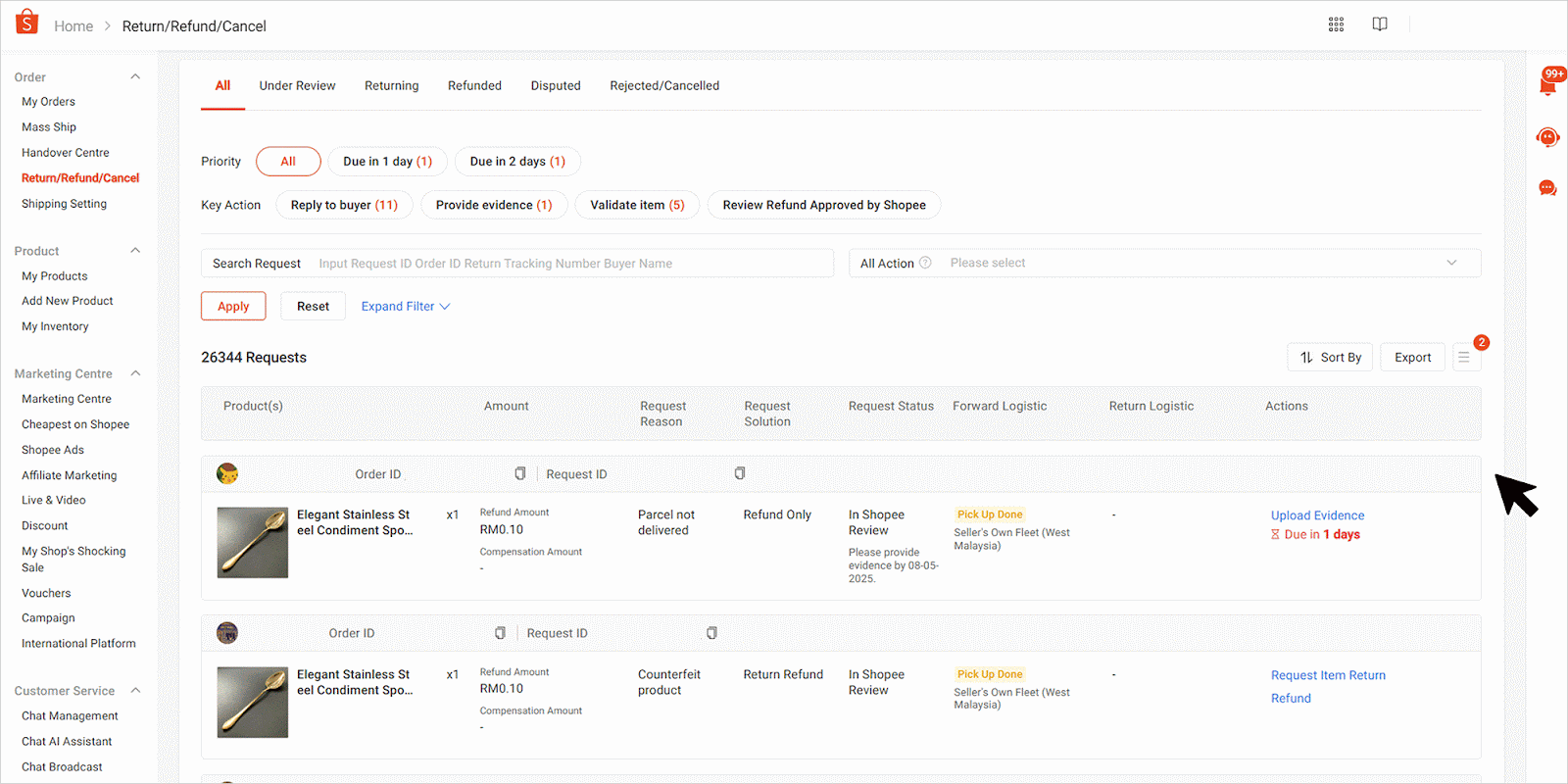
2. Requests with Returns
When the buyer ships the return item, Shopee imposes a 5-day grey-out period during which certain actions are temporarily restricted. The timeline to raise a dispute depends on whether you receive the item or not:
-
If you receive the return parcel within the grey-out period, you have 3 calendar days to raise a dispute, counting from the day you receive the parcel, including the day of receipt.
-
If the return parcel does not arrive within the 5-day grey-out period (delayed, missing, or lost), you must raise a dispute within 3 calendar days after the grey-out period ends.
To process:
-
Click Request Item Return under the Action column.
-
Click Confirm to approve the buyer’s return request.
After confirmation, the buyer will ship the item back, and you can inspect it before issuing the refund.
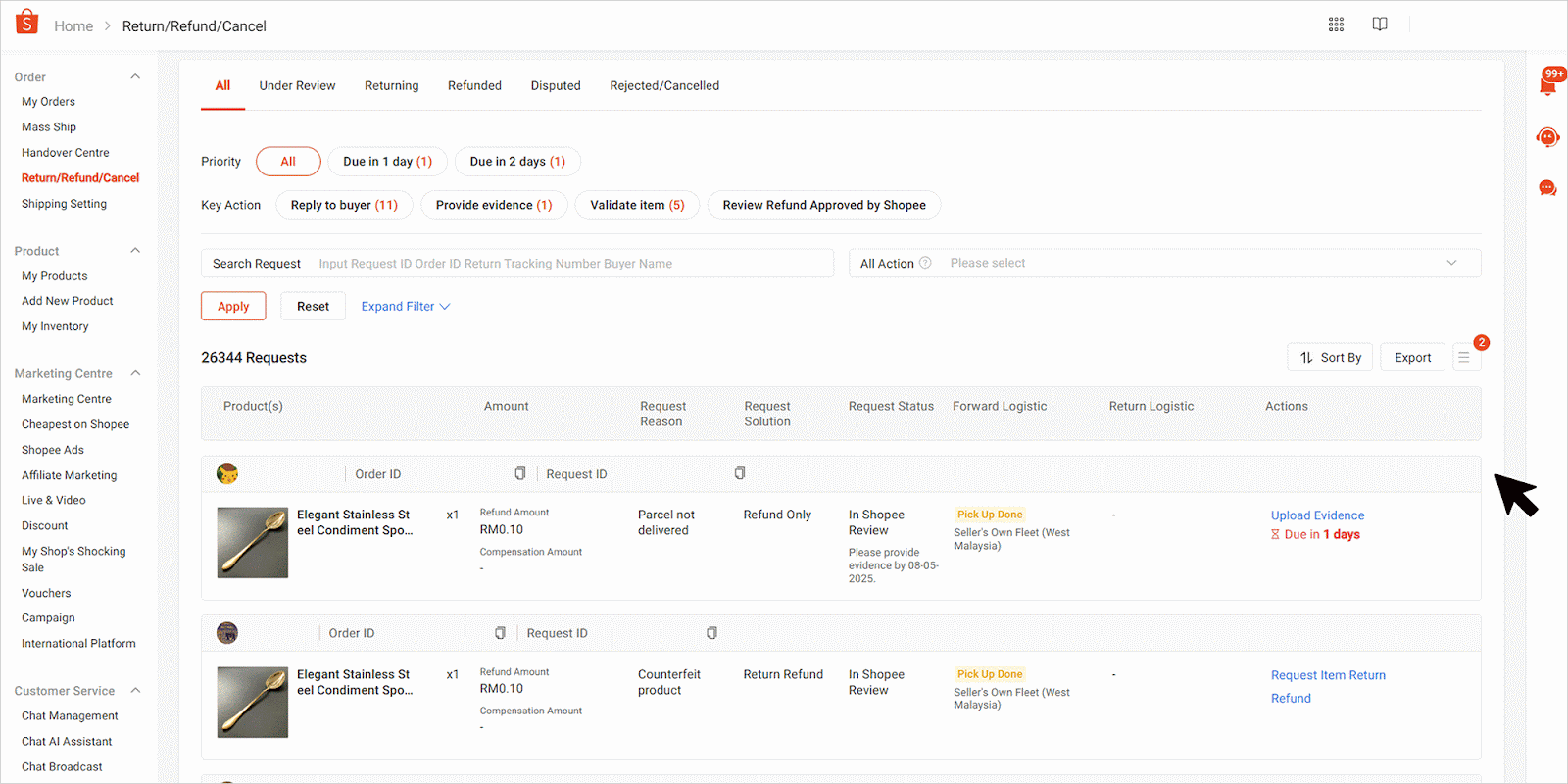
How to Raise a Dispute in Shopee Seller Centre
Raising a dispute is straightforward but must be done carefully to ensure Shopee can review and approve your claim. You can do this through the Seller Centre or the Shopee App. Follow these steps:
-
Go to Return/Refund/Cancel
-
Select the Return/Refund tab
-
Apply filters to view orders pending seller response
-
Click Dispute under the Action column
-
Select the reason and provide a description
-
Upload evidence and click Submit
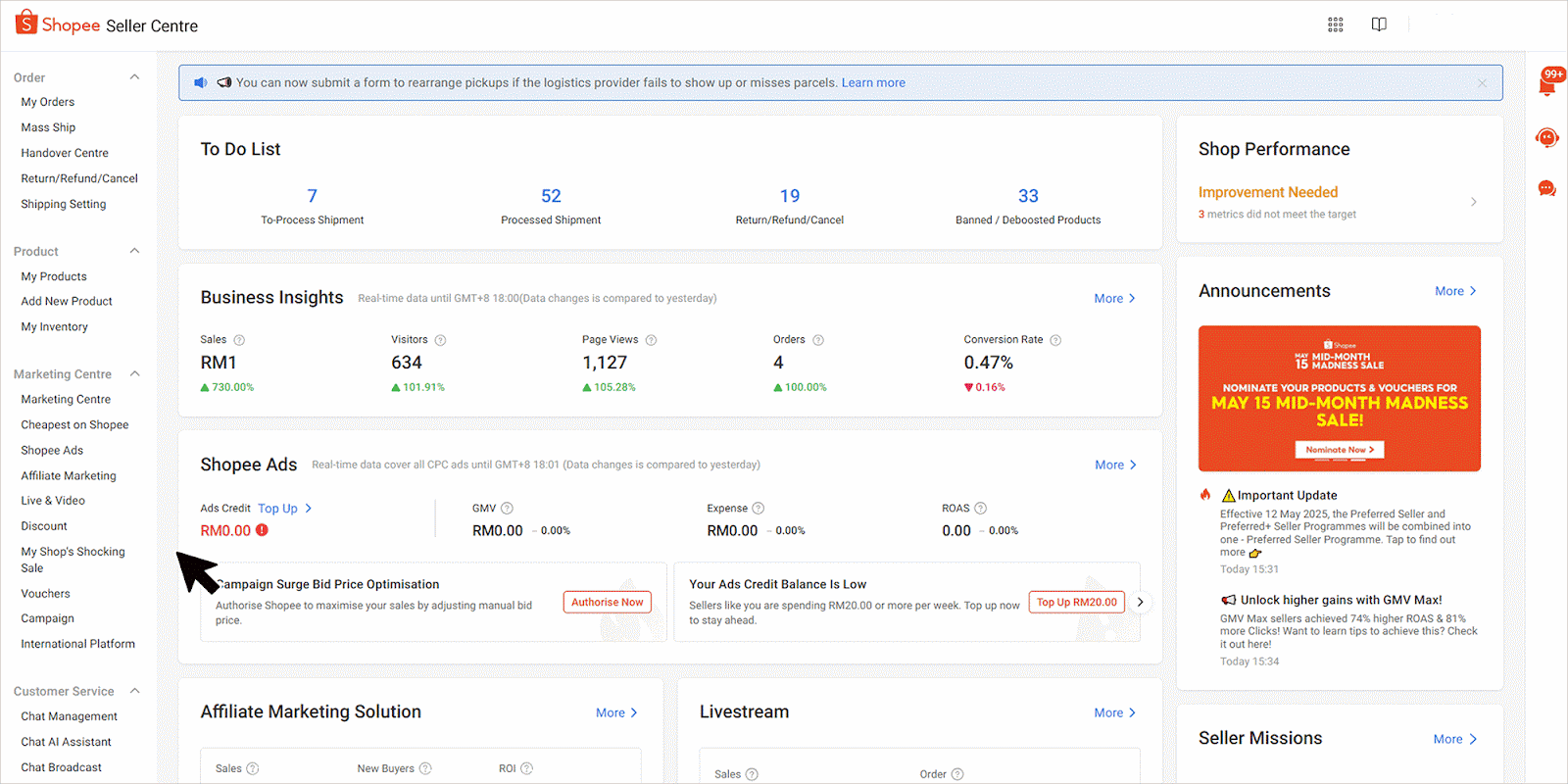
Providing Evidence for Disputes in Shopee Seller Centre
Submitting proper evidence is essential when raising a dispute. Shopee requires proof to verify your claim and decide the outcome fairly. Follow these steps:
-
Filter by “Provide Evidence”
-
Click “Upload Evidence” under the Actions column
-
Upload your files
-
Click “Submit”
For detailed information about acceptable files and supporting documents, refer to Shopee’s Supporting Documents for the Dispute Process.
Tips for Evidence
-
Record the packaging process: Film yourself packing the item to show it was in good condition before shipping. Store the footage securely for future disputes.
-
Save your shipping manifest: Scan and keep copies of shipping documents to support claims of dispatch and delivery.
-
Submit image evidence through Shopee: On the Return/Refund Details page, use the Discuss with Shopee section to upload images that support your dispute.
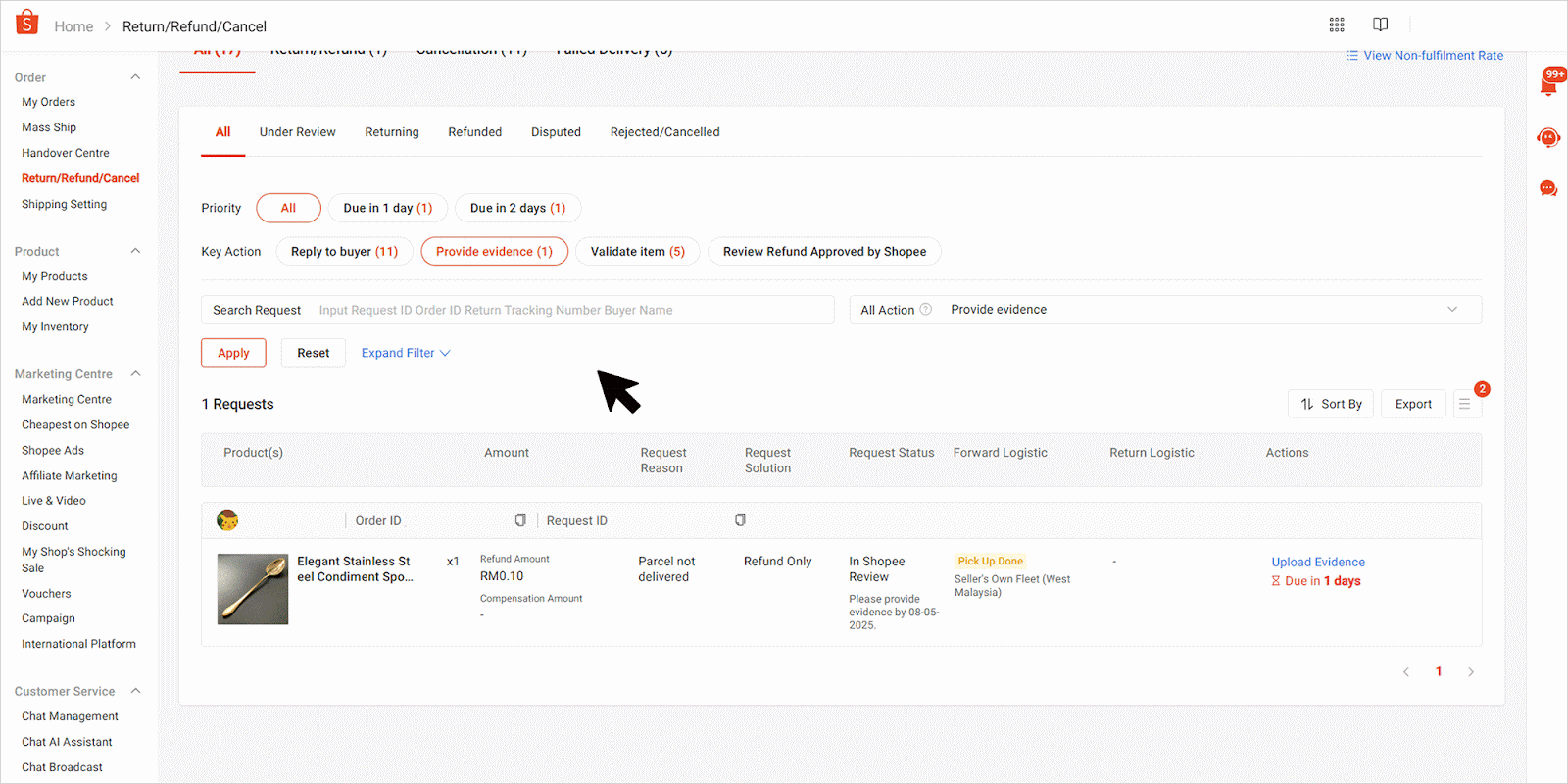
Checking the Outcome of Your Dispute in Shopee Seller Centre
After you raise a dispute, Shopee reviews the evidence and makes a decision. You can check the status and outcome through Seller Centre or the Shopee App:
-
Select the “Disputed” tab
-
Click on the specific order
-
Review the Return/Refund details
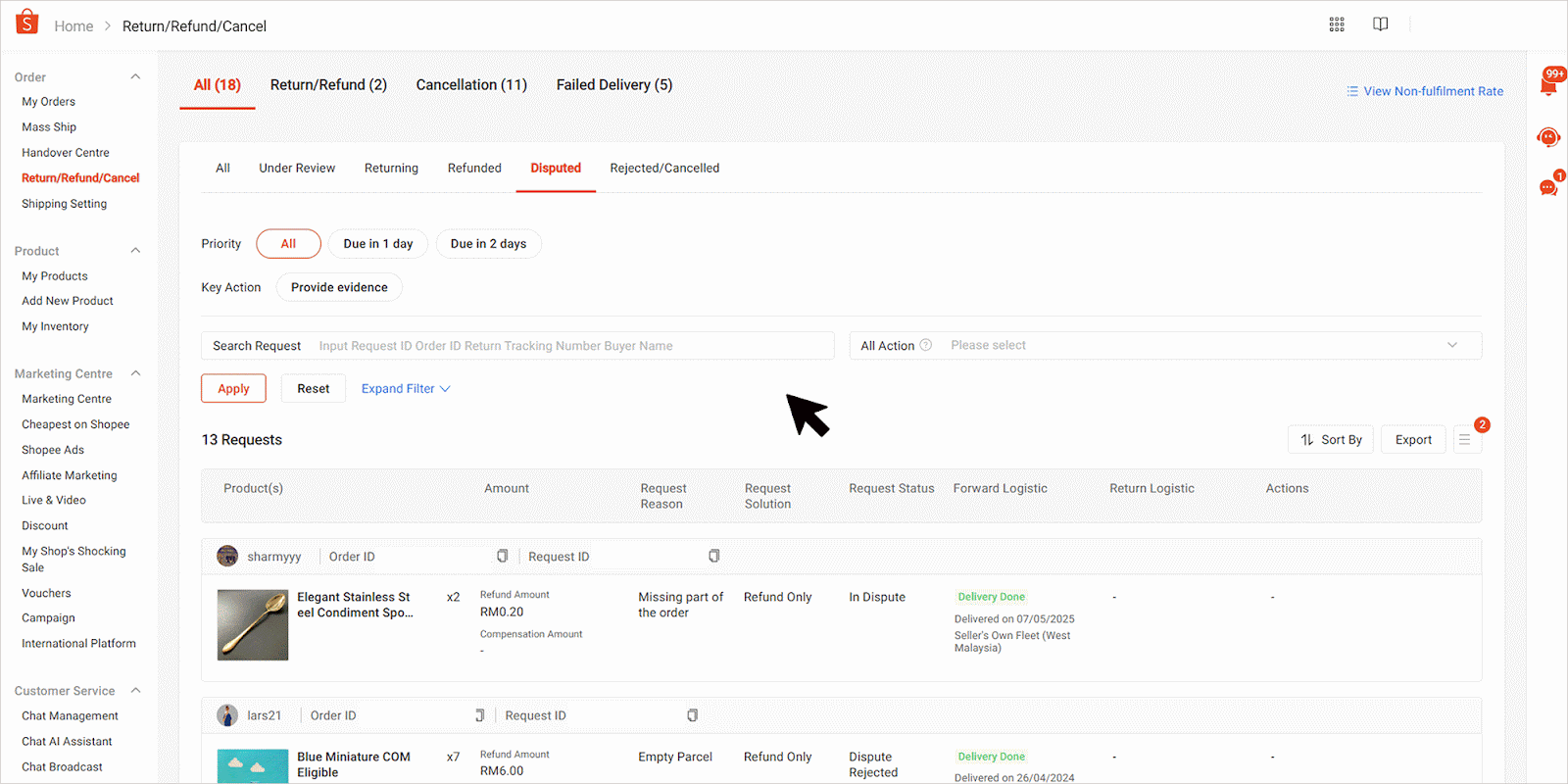
Possible Results of a Dispute
-
Seller escrow released in full: The buyer’s request is rejected, and the full escrow amount is returned to the seller.
-
Seller escrow released partially: The buyer’s request is partially approved. The remaining amount from the transaction is released to the seller.
-
Return item approved: The buyer must return the item to the seller or warehouse. If the item is not returned, the refund is not approved.
-
Return/Refund request rejected: The buyer’s request is fully rejected. The escrow amount is released entirely to the seller.
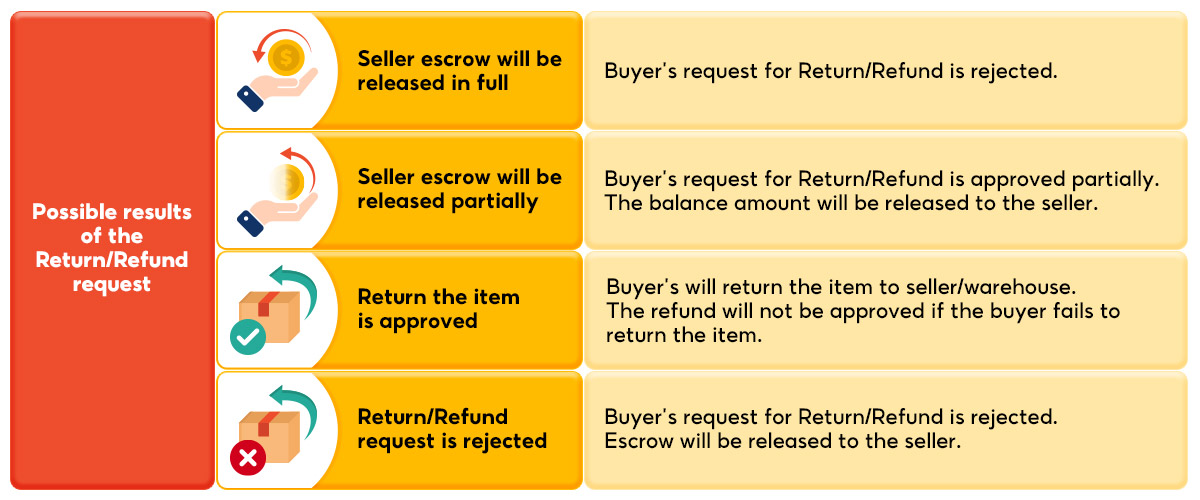
Stay in Control of Your Shopee Orders
Effectively managing disputes on Shopee is crucial for protecting your sales and ensuring your escrow is handled fairly. By understanding when to raise a dispute, following the correct timelines, submitting proper evidence, and monitoring the outcome, sellers can reduce losses and maintain smooth operations.
Using tools like BigSeller can make this process even easier. With BigSeller, you can track your orders, manage returns efficiently, and keep all shipping and product data organised, giving you stronger evidence in case of disputes.
Register with BigSeller for free today and get a 7-day VIP trial coupon!
Don’t forget to follow our WhatsApp channel for more tips and updates to help you grow your e-commerce business.