Efficient Ways to Copy Shopee Product Listings and Avoid Penalties
Erra 05 May 2025 08:12ENCopy link & title
Shopee sellers today face intense competition, pushing many to look for shortcuts to populate their stores quickly. One common strategy is copying product listings from other sellers. While this method can save time, it also comes with serious risks such as being penalised by Shopee for duplicate content or copyright violations.
In this article, we’ll explore how to efficiently copy Shopee product listings the smart way, while avoiding penalties that could harm your account reputation, visibility, or sales.
Why Sellers Copy Listings
Before diving into the how-to, it’s important to understand the why:
-
Speed up store setup: New sellers typically want to quickly populate their Shopee store with listings. Rather than creating each listing from scratch, they might want to take inspiration from successful listings to expedite the process.
-
Competitor benchmarking: Sellers might look at high-performing listings to understand what works in terms of SEO (Search Engine Optimisation), titles, and pricing. These listings can serve as a guide for creating their own.
-
Cross-platform selling: Sellers who are already selling on platforms like Taobao, Lazada, or TikTok Shop might want to replicate their successful listings on Shopee to streamline their process and ensure consistency across platforms.
That said, blindly copying listings is a red flag for Shopee’s content moderation system. Let’s break down the safe and efficient methods.
Shopee’s Policy on Duplicate Product Listings
Shopee does not allow exact duplicates of another seller’s product listings. This includes:
-
Identical titles, descriptions, and attributes: Copying another seller's product listing word-for-word (including titles, descriptions, and key details) is prohibited.
-
Using watermarked or branded images without permission: Sellers cannot use images that are watermarked or feature branding unless they have permission from the brand or image owner.
-
Repetitive spam-like listings: Posting the same product multiple times across your own shop with only slight changes (e.g., slight variation in the title or description) is considered spammy behaviour and is not allowed.
Violating these guidelines can result in:
-
Limited product visibility: Your product listings might not appear in search results or could be hidden from potential buyers.
-
Listing takedowns: Shopee may remove the listings that violate their guidelines.
-
Store penalties: Your shop could be penalised, which could affect its overall performance or visibility.
-
Temporary suspension or permanent banning of your shop: In severe cases, Shopee might temporarily suspend or permanently ban your shop from the platform.
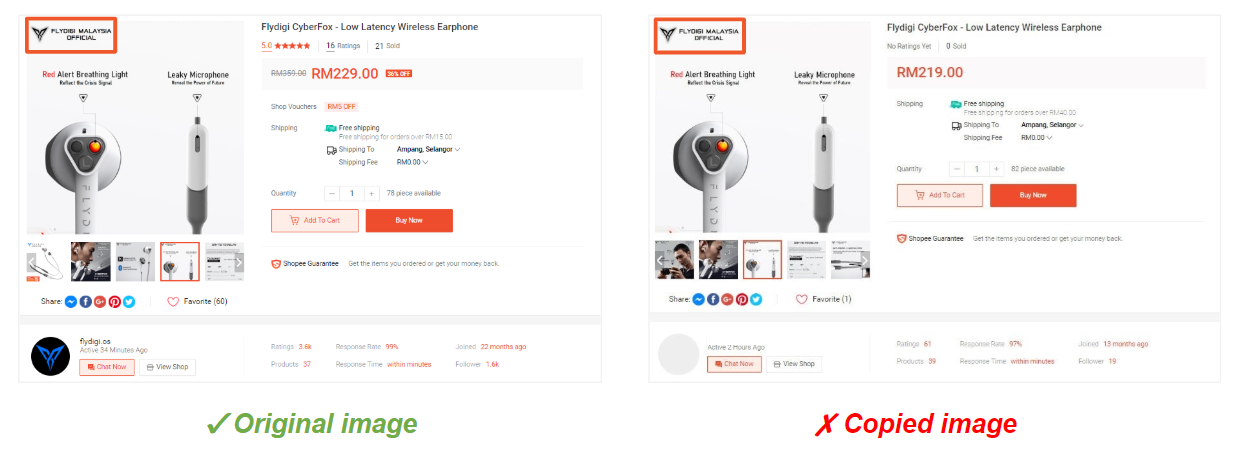
Tools to Help With Listing Copying and Optimisation
Copying listings doesn't have to mean risking your Shopee account. With BigSeller tools, you can efficiently duplicate, localise, and optimise listings without triggering penalties. Here’s how to do it safely and smartly:
1. Source Listings from Other Platforms
The Scrape Products tool lets you source products, get inspiration, and rebuild listings that are tailored for your own store and market.
What You Can Do:
-
Scrape from 20+ platforms using either the Chrome extension or product links (Shopee, Lazada, TikTok, 1688, Facebook, etc.).
-
Collect full product information: title, description, images, price, specs, and variants.
-
Rebuild listings in your own style to avoid duplication penalties. BigSeller even helps you edit, localise, and rewrite scraped content.
-
Quickly test trending products from other sellers or markets by importing them into your Shopee draft list.
Use it when: You want to bring in new products from other sellers, marketplaces, or suppliers, even internationally.
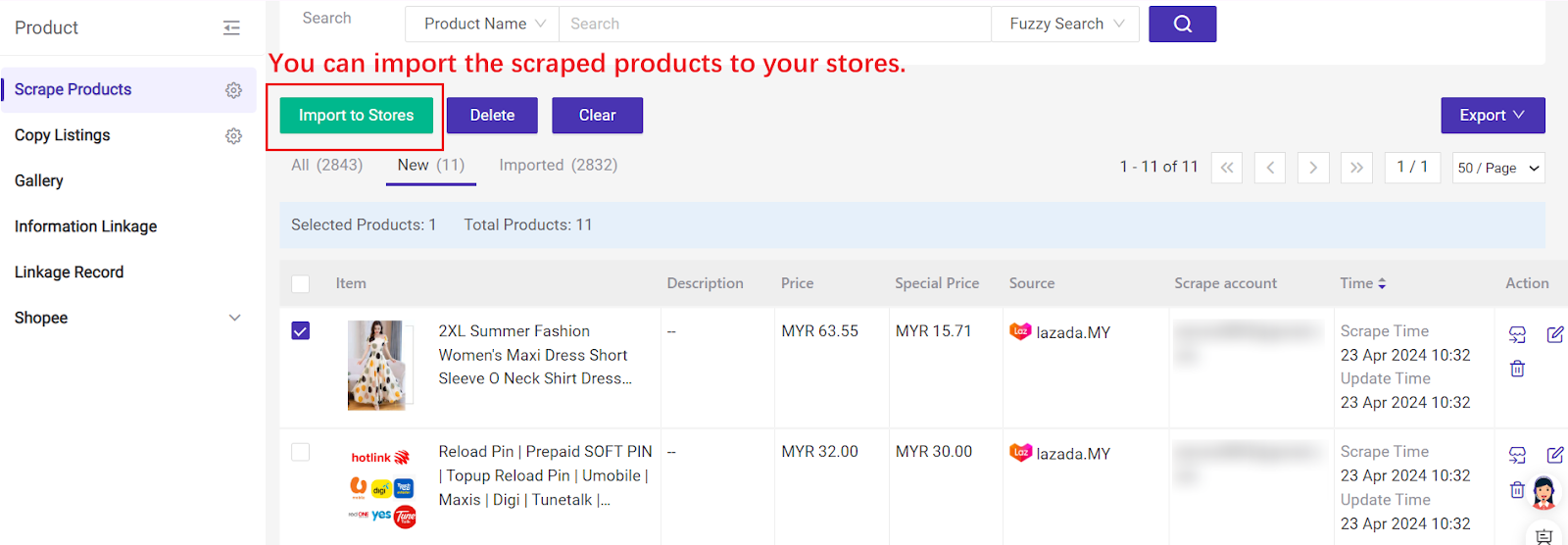
2. Duplicate Your Own Listings Across Stores
The Copy Listings tool is ideal when you’re managing multiple Shopee stores (or cross-platform stores like Lazada or TikTok Shop) and need to duplicate your own existing listings efficiently.
What You Can Do:
-
Copy listings between your own stores, such as from Shopee PH to Shopee MY or from Shopee to TikTok Shop.
-
Maintain consistent product details like images, descriptions, and variants.
-
Customise pricing and logistics using automated adjustments and store-specific settings.
-
Manage inventory smartly by syncing SKUs across copied listings.
Use it when: You want to expand your Shopee business to new countries or platforms without recreating everything manually.
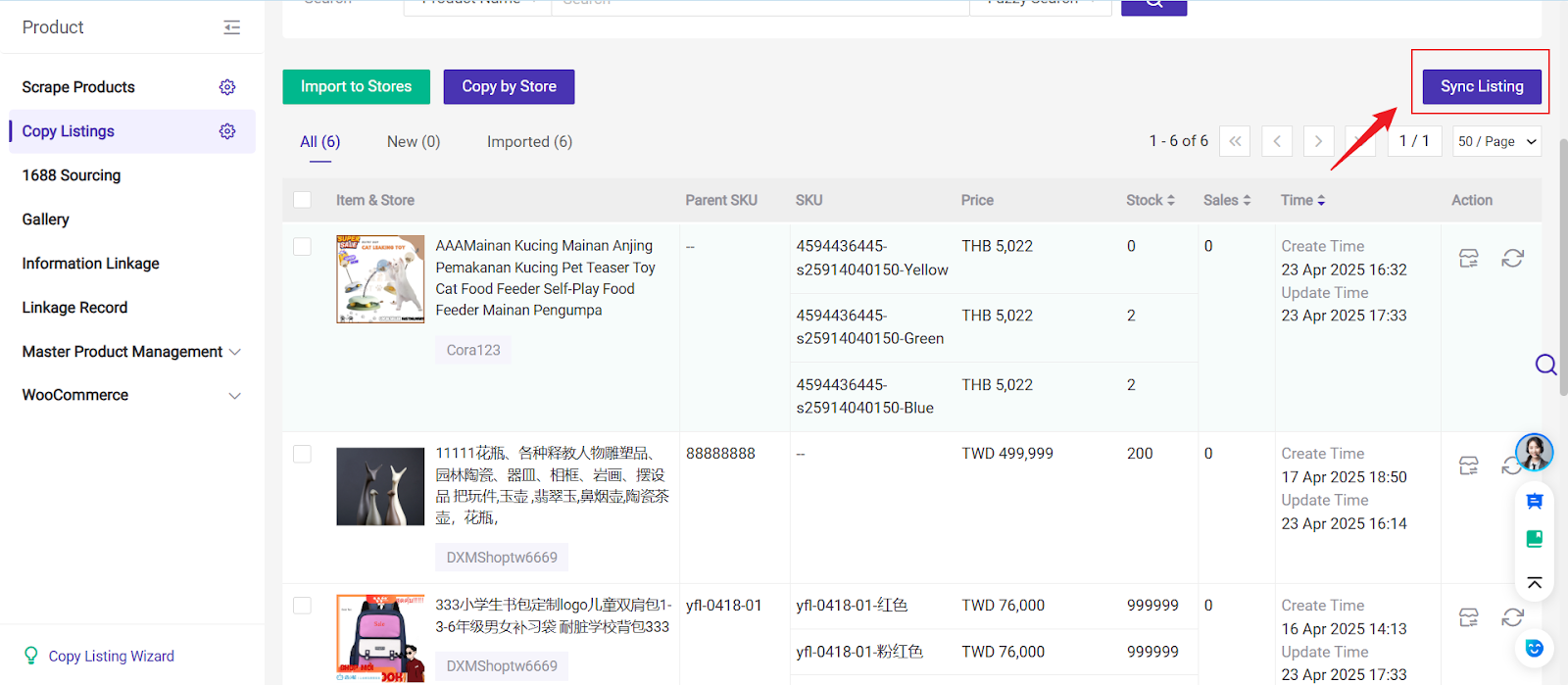
3. Rewrite Product Names and Descriptions Using AI
Both Scrape and Copy tools can auto-fill product content, but to avoid duplicate content flags, you can use BigSeller’s GPT-3.5-powered AI to rewrite:
-
Product name with keyword-rich suggestions
-
Product description that is clean, localised, and buyer-friendly
-
Customise content by language, tone, and detail level
This step is crucial for SEO and compliance on Shopee.
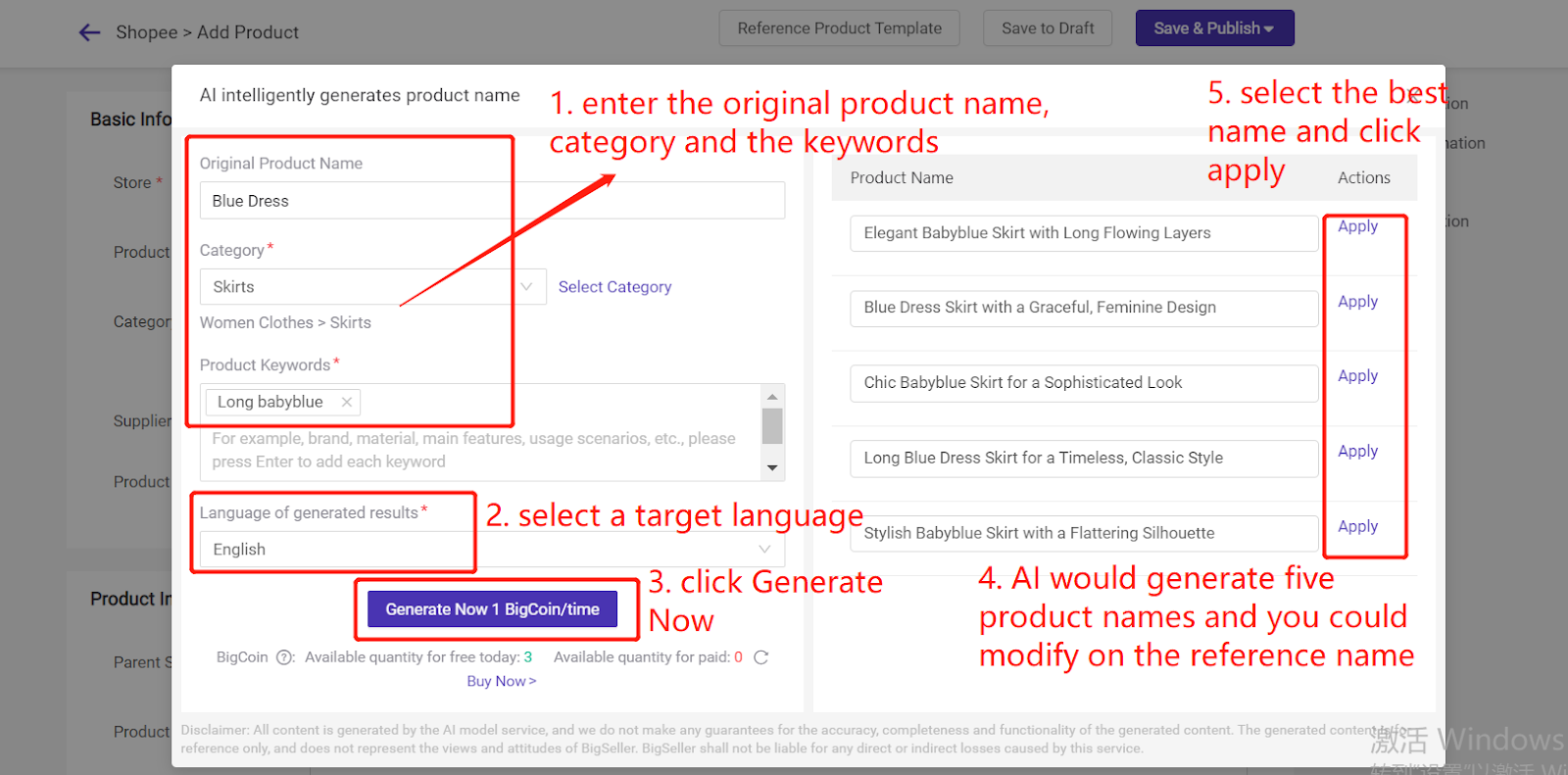
4. Edit Images to Avoid Duplication and Branding Violations
Shopee actively monitors duplicate or branded images. BigSeller’s Picture Editor lets you:
-
Crop, rotate, or resize photos
-
Add borders, stickers, or text overlays
-
Create measurement guides for sizing
-
Remove logos or watermarks using mosaic/eraser tools
Use this step to differentiate your listings visually and comply with Shopee’s policies.
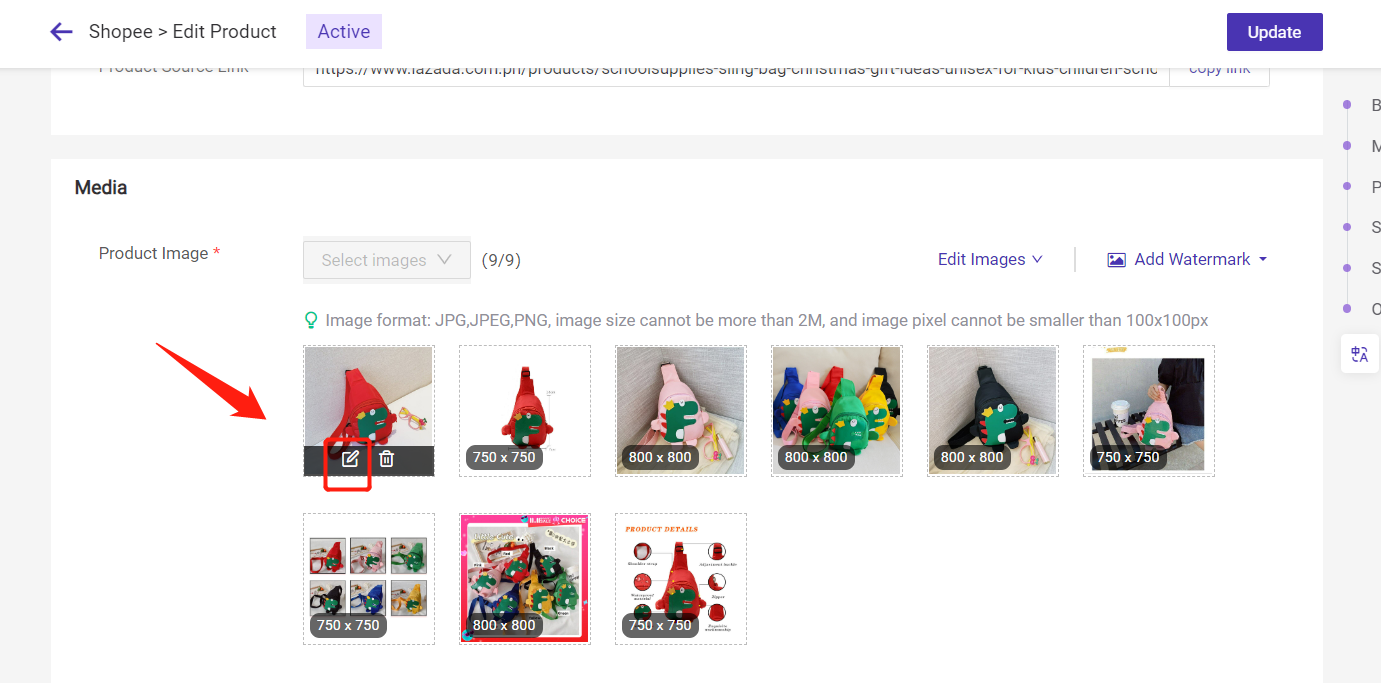
Building a Compliant and Competitive Shopee Store with Smart Listing Practices
While copying product listings can be an efficient way to build your Shopee store quickly, it’s crucial to approach the process with caution to avoid penalties. By following Shopee’s guidelines and using BigSeller, you can safely source and replicate listings while ensuring your content remains original and compliant.
The key lies in customising titles, descriptions, and images to make your listings unique, optimising them for SEO, and utilising features that prevent duplication. Ultimately, by balancing efficiency with ethical listing practices, you can build a competitive, trusted store on Shopee that stands out in a crowded marketplace.
Sign up for BigSeller today and start optimising your store.
For more tips and updates, subscribe to BigSeller's WhatsApp channel!




