How to Quickly and Efficiently Create Shopee Flash Sales in Batch
Jojo Lai 24 May 2024 07:55ENCopy link & title
Shopee Flash Sale is a promotional event that encourages buyers to purchase products at discounted prices within a limited time frame. By creating batch Flash Sales at different time slots and using the same promotional discount method, sellers can increase their sales.
How can you quickly and efficiently create batch Shopee Flash Sales? Let's take a look at BigSeller's suggestions!

Shopee Flash Sale is a special promotional event that offers customers highly attractive discounts on certain products for a limited time.
Flash sales originated from promotional models in Europe and the United States, initially held in physical stores, and gradually evolved into an important marketing tool on e-commerce platforms. The positive effects of participating in Flash Sales are significant, such as:
2.1 Opportunity to be displayed on Shopee's homepage, thereby:
Attracting more product views, interactions, and orders.
Increasing product sales and the number of orders per product.
Increasing store visits and enhancing the visibility of other products.
2.2 Clearing inventory
Quickly clear inventory through flash sales, reducing inventory costs.
2.3 Improving customer loyalty
By offering limited-time discounts, consumers are encouraged to visit the platform more frequently, increasing user engagement.
2.4 Increasing brand awareness
Attract potential customers through "flash sale" shopping, reducing inventory costs.
2.5 Boosting sales
Promoting sales through Flash Sale events, attracting customers who love limited-time deals, prompting them to buy faster, thereby attracting more potential customers and increasing sales.
To be eligible to register for Shopee Flash Sale, the store must meet the following conditions:
a. Star rating must be below 3 and must not violate Shopee's listing rules.
b. The seller's account must not have been locked for 30 consecutive days before the Flash Sale purchase.
c. Sellers in Vietnam must not belong to Shopee Mall and must not be on temporary leave.
4.1 How to Access Shopee Flash Sale
Many have heard of Shopee Flash Sale, but not all new sellers know how to access it.
Entrance:
Shopee Seller Center > Marketing Center > Shop Flash Sale.
4.2 How to Create a New Flash Sale Plan
To create a new Flash Sale plan, sellers need to:
a. Click "New".
b. Select a time range.
c. Click to select the appropriate date and time range to run the Flash Sale. Each selection supports only one time range for running the Flash Sale plan. Currently, Shopee does not support batch creation of multiple Flash Sale time ranges.
d. Select products, with a minimum of 1 product and a maximum of 10 products.
Note: If the product registration information you enter is incorrect or does not meet the plan conditions, a warning will appear to help you enter the correct information, increasing your product's chances of being approved by Shopee.
As mentioned above, Shopee currently only supports one time range for running Flash Sale plans and does not support creating a series of Flash Sale Shopee with multiple time ranges. All operations of the creation process must be repeated over and over, which is annoying.
However, when using BigSeller, you can absolutely create a series of Shopee Flash Sales for many different time ranges. You only need to create one batch, and you can set many different time ranges with the same discount content, participating product quantity, reserved inventory. If the creation process fails, there will be specific suggestions for you to edit. Through BigSeller, you can batch edit price reduction information, promotion information, reserved inventory, and order limits.
Step 1: Install the Extension
Please go to Chrome Web Store, or just click here to install
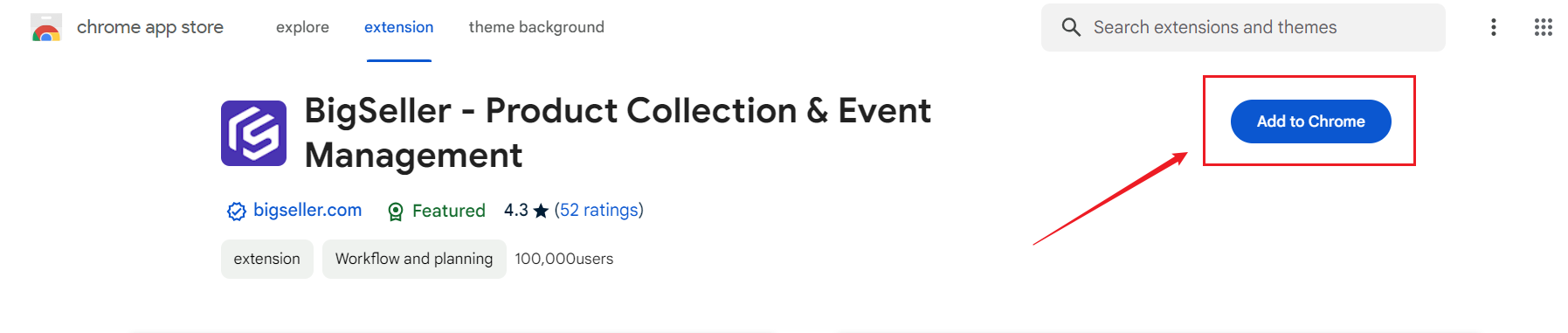
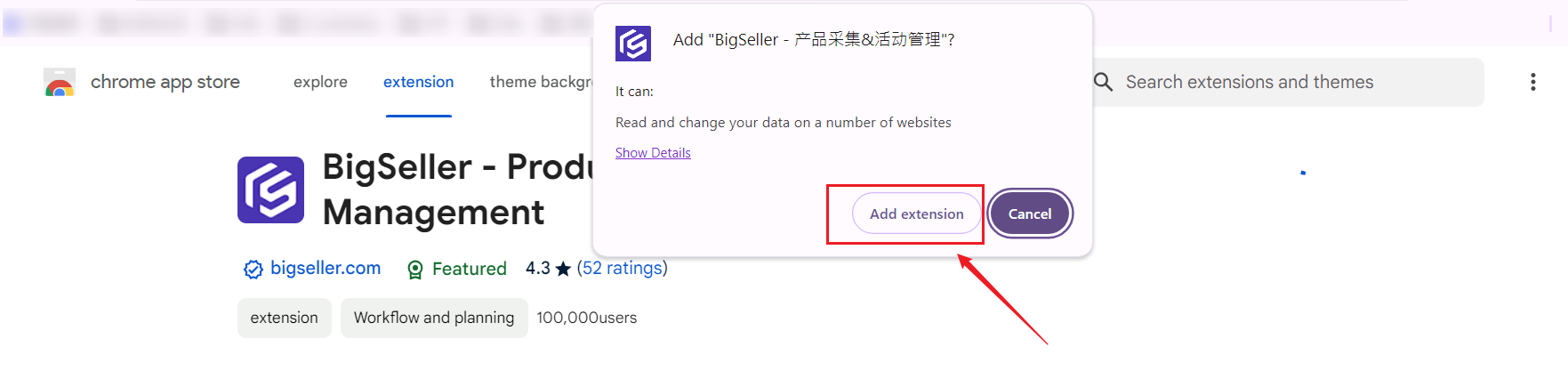
Step 2: Create Flash Deal
Log in Shopee Seller Center > Marketing Center > My Shop's Shocking Sale > Bulk Add
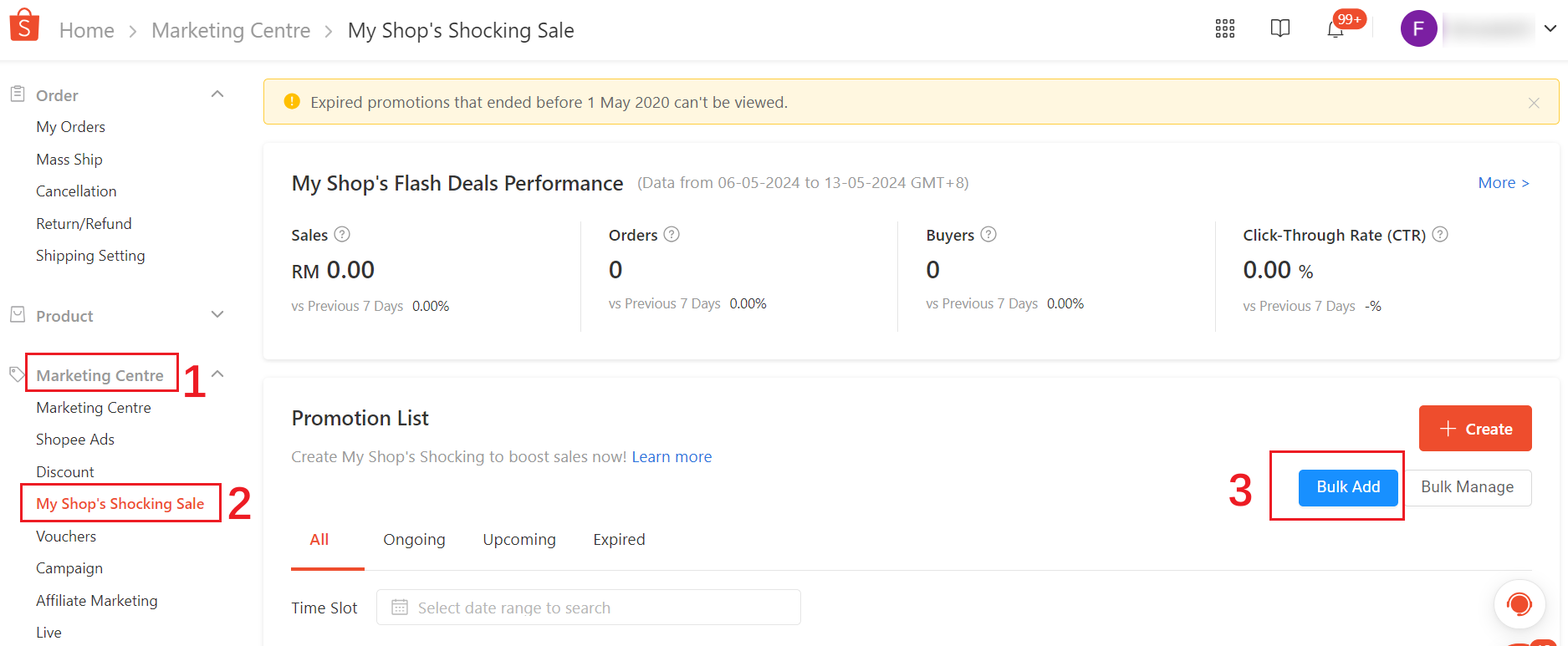
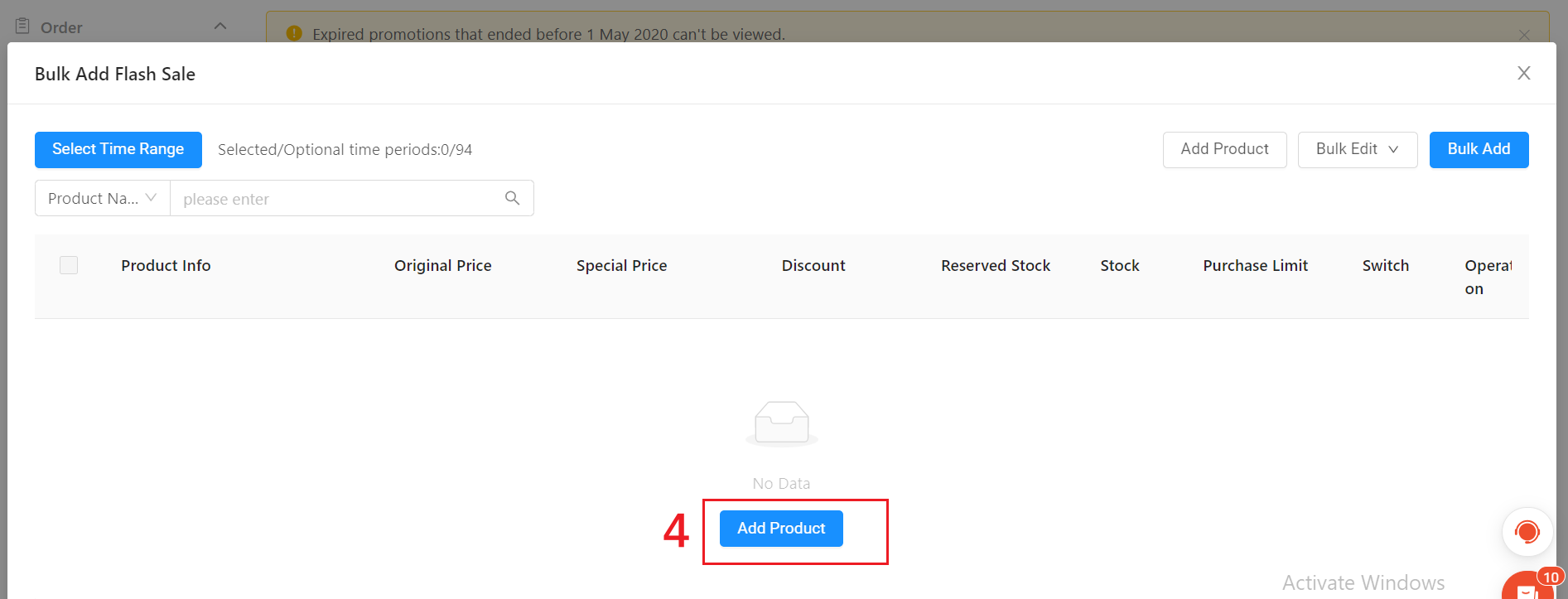
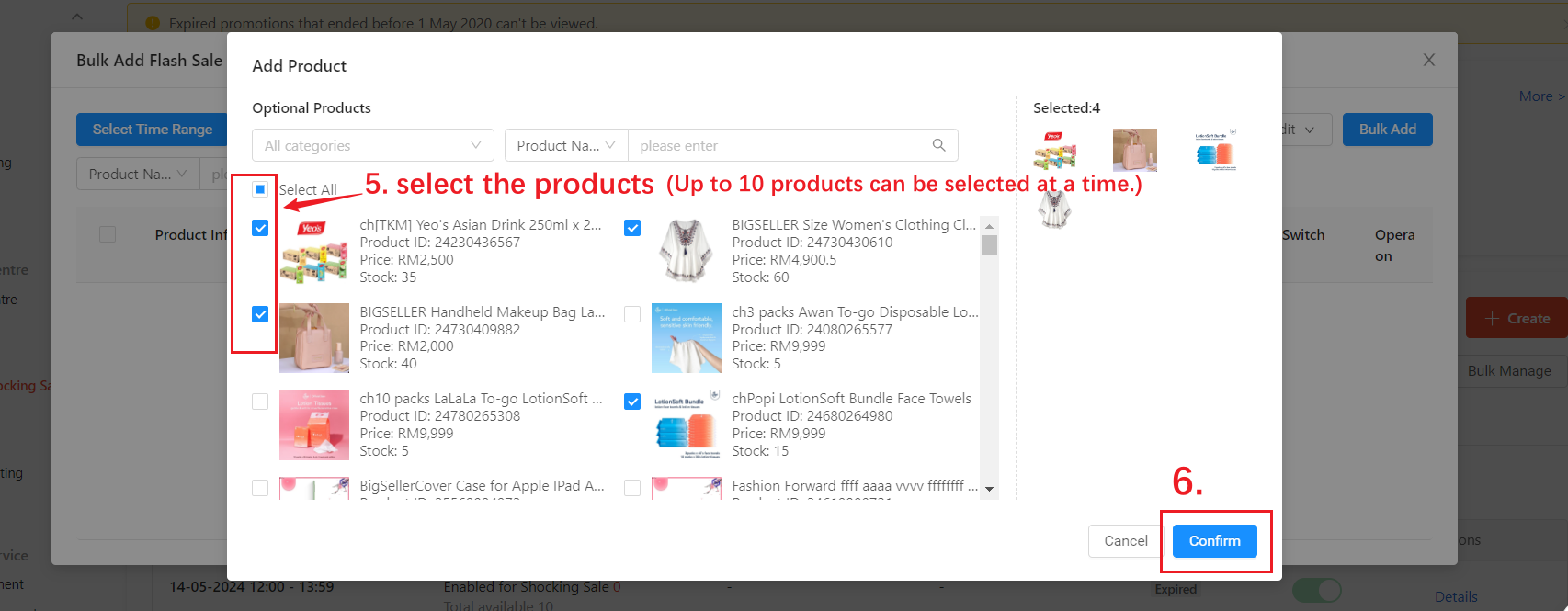
then enter the promo details > bulk add
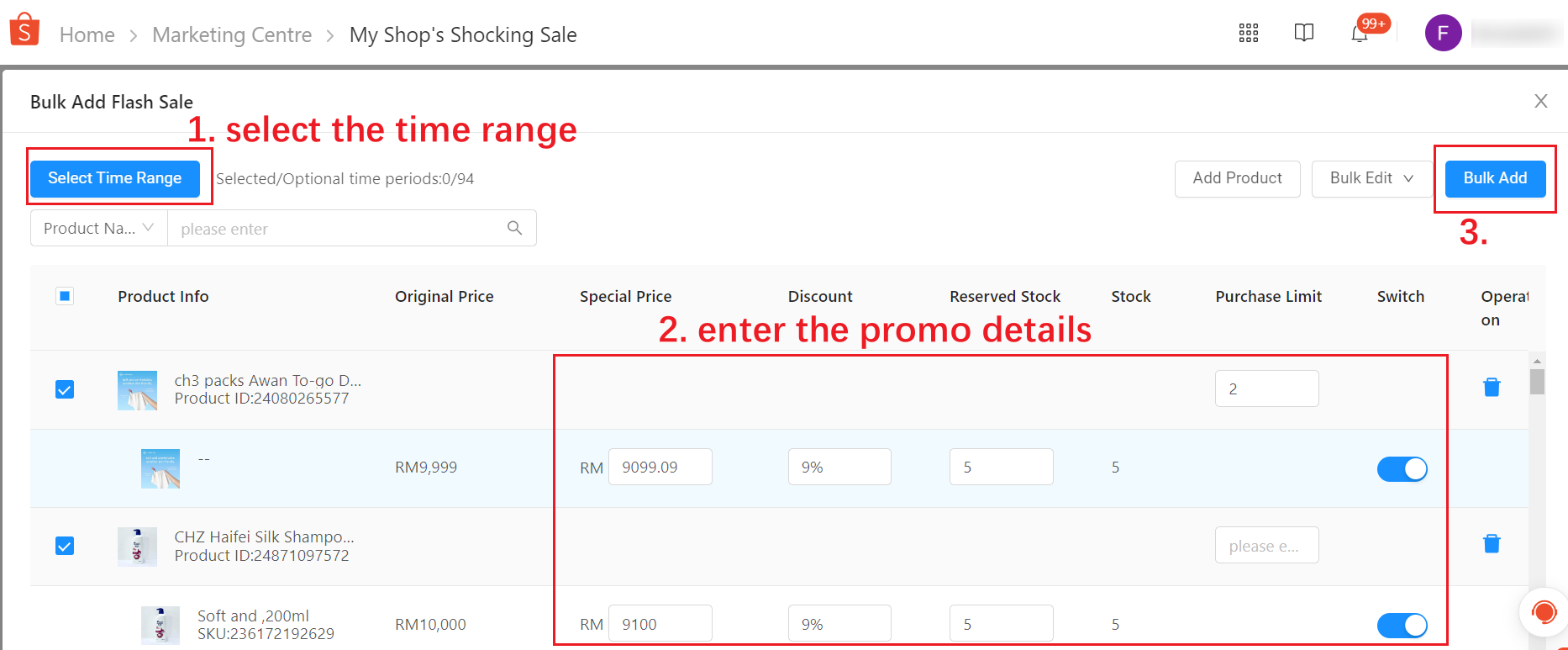
Notes:
a. Each time you can add a maximum of 10 products.
b. The reserved inventory filled in on this batch creation interface for Shopee Flash Sale is only displayed on the Seller Center. If you need to reserve inventory on BigSeller for management and synchronization purposes, please go to the Inventory Reserve interface to set it up.
c. The reserved inventory should be set significantly lower than the actual inventory because the reserved inventory for each time slot will reserve a certain quantity of inventory for the Flash Sale program of that time slot. This means that if the same product appears in "n" different Flash Sale time slots, the reserved inventory of this product multiplied by "n" must be less than the actual inventory.
d. Creating batch Shopee Flash Sales is a free feature of the BigSeller management software.
With the increasing competition on e-commerce platforms, Shopee Flash Sale programs have gradually become an important tool to stimulate buyers and increase sales on these platforms. Understanding this, the multi-channel sales management software BigSeller supports sellers by providing features to efficiently manage and optimize these Flash Sale campaigns.


