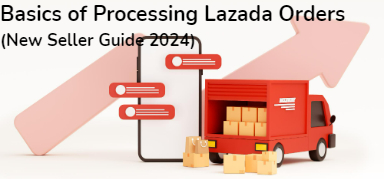4 Ways to Add Products to TikTok Shop
Ellie Kuk 24 Nov 2023 08:13ENCopy link & title
Once you’ve created a TikTok Shop and completed the initial setup wizard, next is to start adding products. There are currently four ways to add products to your TikTok Shop. Please follow this guide to learn how to upload products on TikTok Shop.

1. Add products one-by-one
a. Via TikTok Shop Seller Center on your browser:
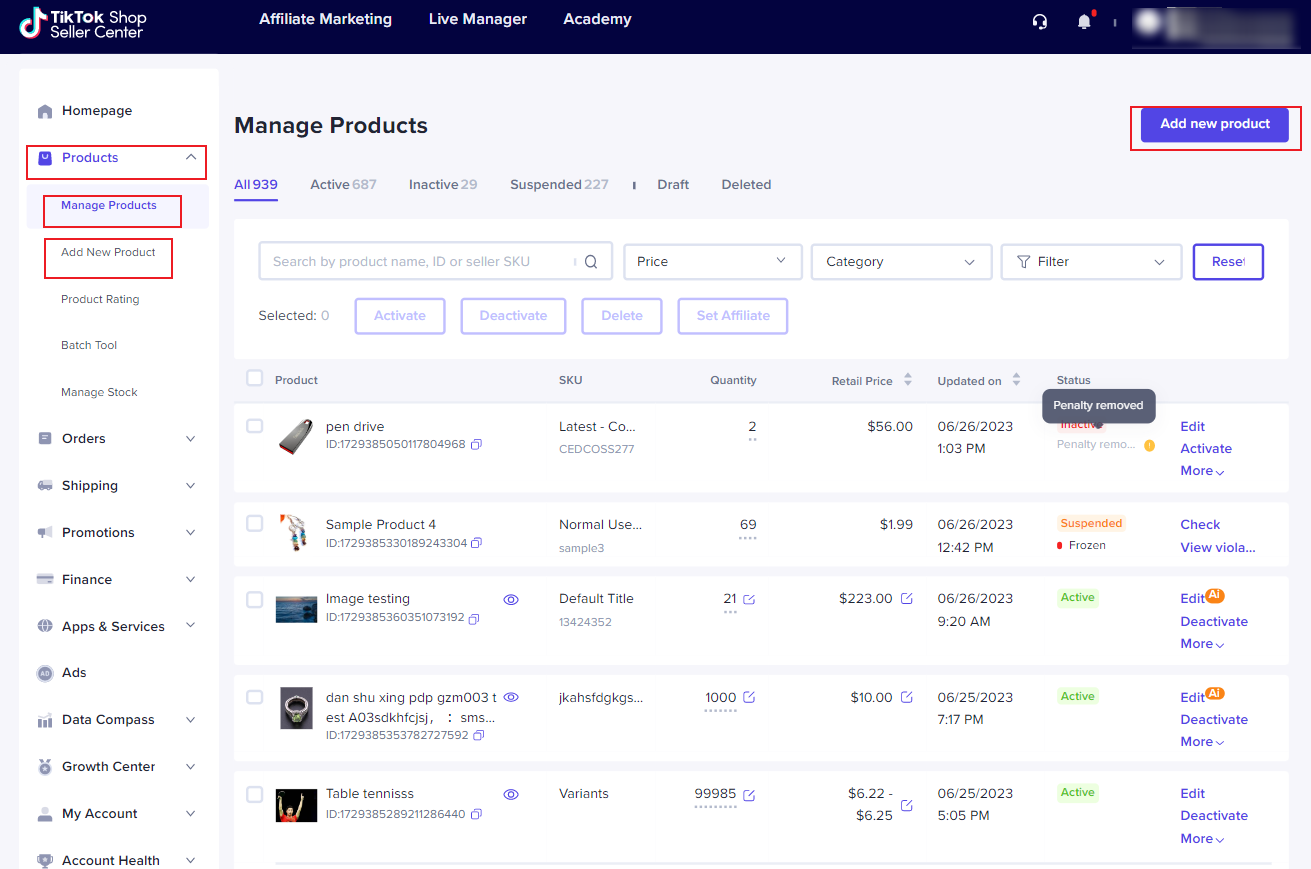
-
Login to your TikTok Shop Seller Center.
-
Click on Products > Add New Product or Products > Manage Products > Add new product.
-
Fill out your product’s Basic information, including entering a product name, selecting a category and brand and adding product attributes.
-
Fill out the Media info. Upload product images and a video.
-
Fill in the Product Details. Ensure to put your selling points in separate paragraphs, preferably with auxiliary images.
-
Fill out Sales Information. Set pre-order if needed and add variations and enter Price/Quantity for every SKU.
-
Add the Shipping info. Enter the weight and dimension of your package, instead of the item itself.
-
Publish after your review, and then wait for the approval of TikTok.
-
Once TikTok approves your product, it will be visible, and users can make direct purchases on your TikTok Shop.
b. Via Seller Center app on your mobile phone:
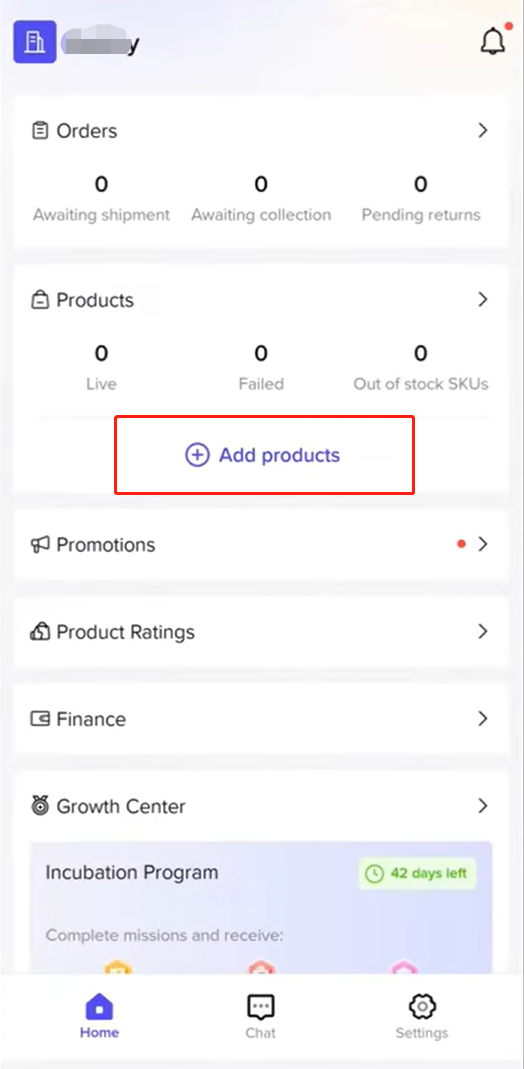
-
Open the TikTok Shop Seller Center app.
-
Tap on the “+ Add products” icon in the middle of your screen.
-
Fill out all the necessary details such as product images, name, description, category, price, parcel weight and so on.
-
Publish your product and wait for TikTok’s approval process.
-
Once approved, your products will be visible on your TikTok Shop, and users can make purchases directly.
2. Add multiple products in a batch
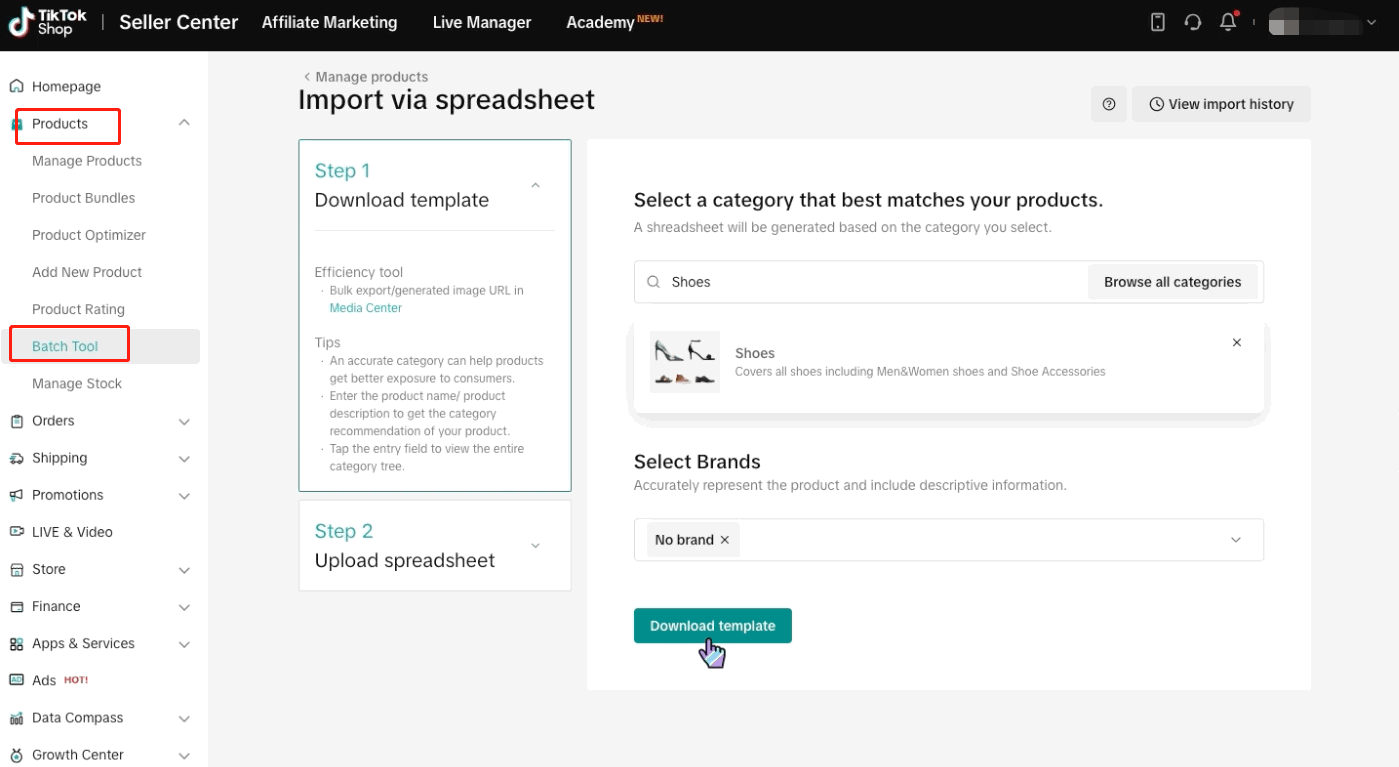
-
Login to your TikTok Seller Center on your browser.
-
Click on Products > Manage Products > Batch Tool > Batch Upload Products or Products > Batch Tool > Batch Upload Product.
-
Select a category and brand(s) to download the Batch Upload Products template.
-
Fill up the Batch Upload Products template.
-
Upload the completed Batch Upload Products template
-
Review and click on “Confirm to start import”.
-
Check the upload outcome. When the prompt says that your bulk listing has been successfully uploaded, you can check if any products failed to be uploaded. If this happens, just click on the download fail report and review the details. Follow the instructions to adjust your template and repeat the process.
3. Copy products from Shopee/Lazada to TikTok
If you are already selling your products on Shopee or Lazada, you can easily transfer those listings from your Shopee or Lazada store to TikTok with the help of BigSeller. So you do not need to manually upload products to different stores.
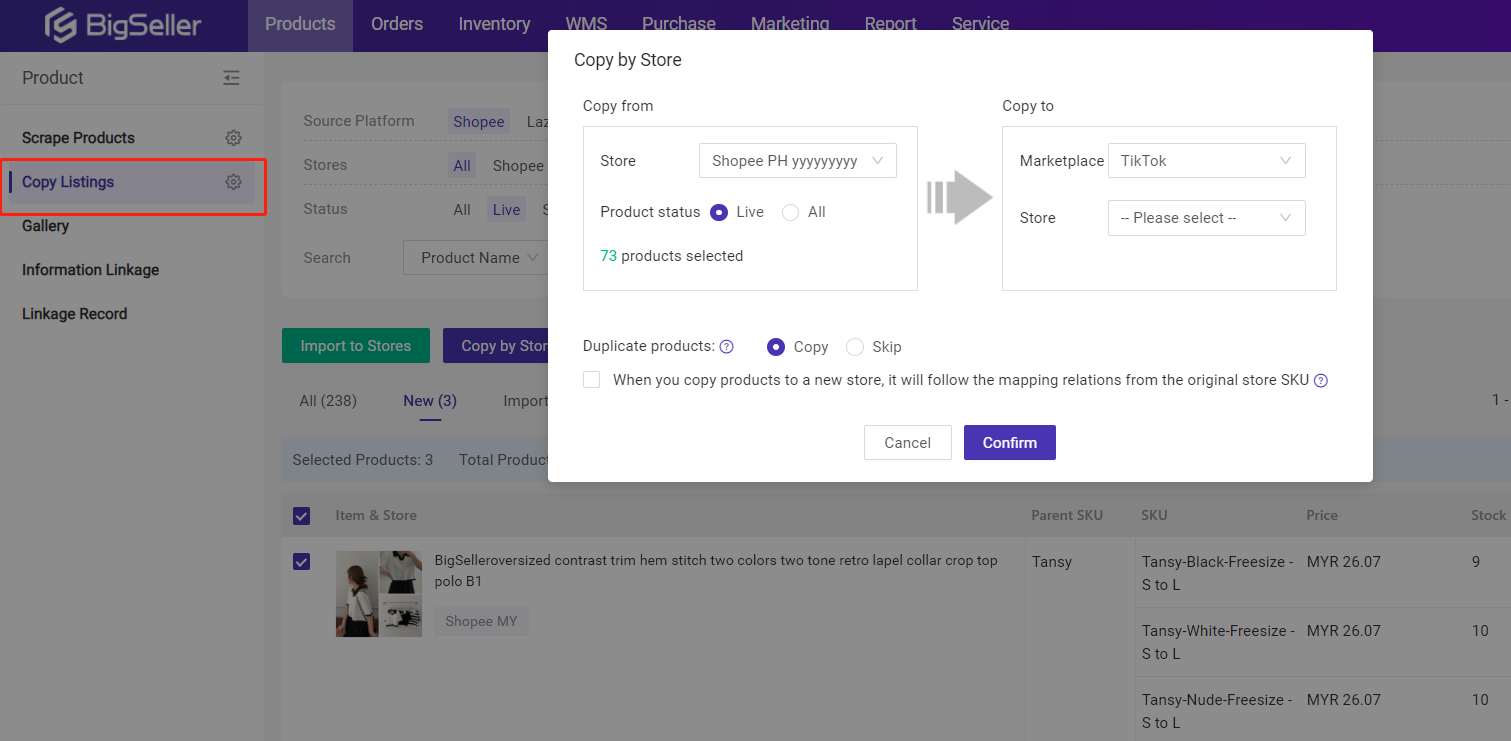
The Copy Listings function in BigSeller provides sellers with 3 options: copy products one-by-one, copy multiple products in batch, and copy by store.
Kindly refer to the following links to master how to copy listings from Shopee/Lazada to TikTok:
Copy products from Shopee to TikTok Shop
Copy products from Lazada to TikTok Shop
Copy products from TikTok Shop to TikTok Shop
4. Import product listings from your suppliers
Many sellers do not create listings by themselves but refer to those of their suppliers or other sellers and then list the same or similar info on their own stores.
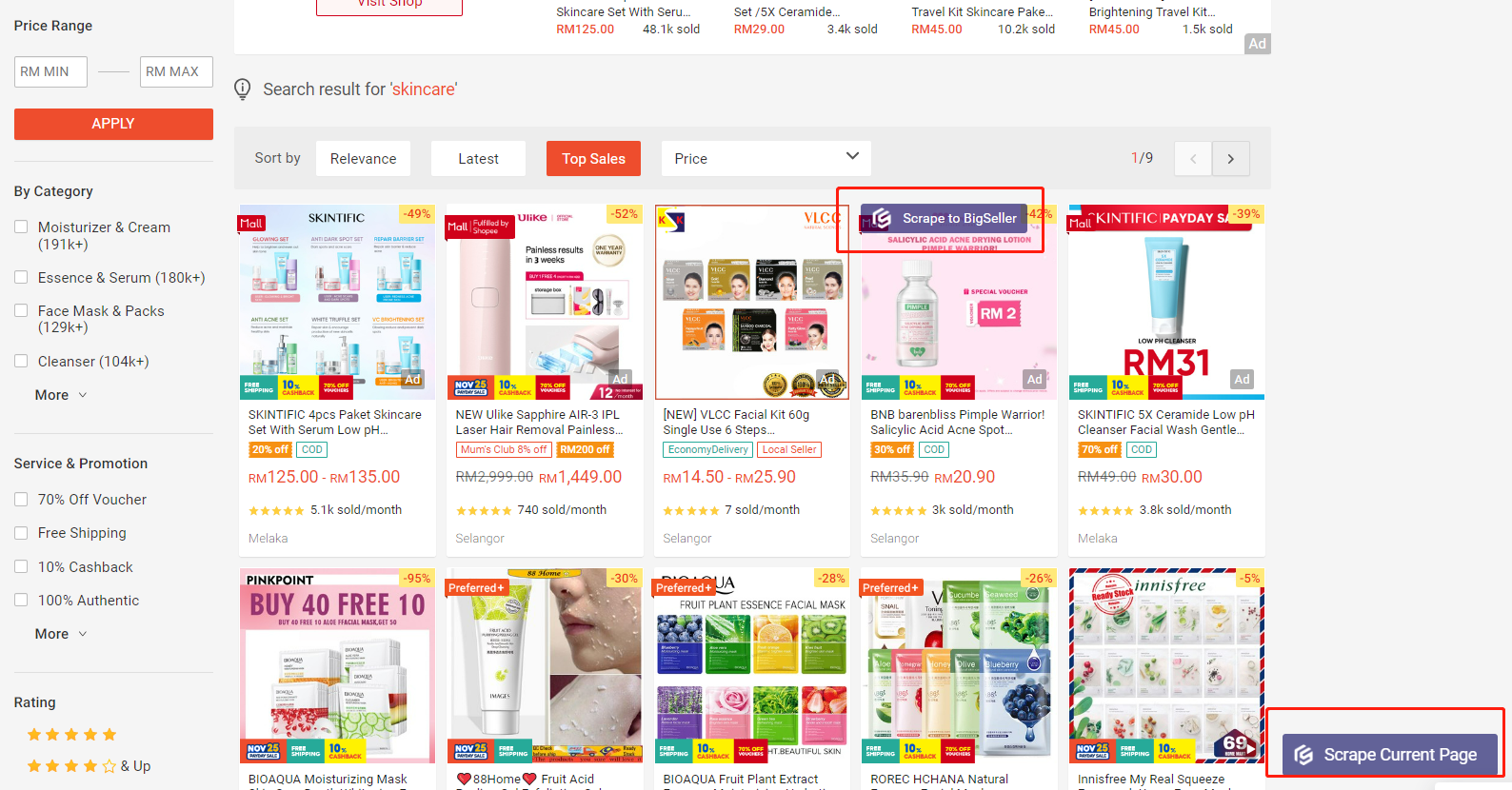
If you are one of them or if you do not want to waste too much time in writing listings or listing products, you can utilize BigSeller to scrape product listings from other websites and publish the products to your TikTok Shop. Make sure you modify and optimize them before publishing them to your TikTok Shop.
BigSeller supports sellers to import products from Shopee, Lazada, 1688, TikTok, AliExpress and so on.
You can click HERE to get to know how to use BigSeller’s Scrape Products to quickly add products to TikTok Shop.
Conclusion
TikTok Shop has provided a fantastic opportunity for businesses and individuals to showcase their products, reach a broader audience, and get more sales. Once you’ve established your business on TikTok Shop, you can even integrate your TikTok Shop to BigSeller, which will help improve your e-commerce business.