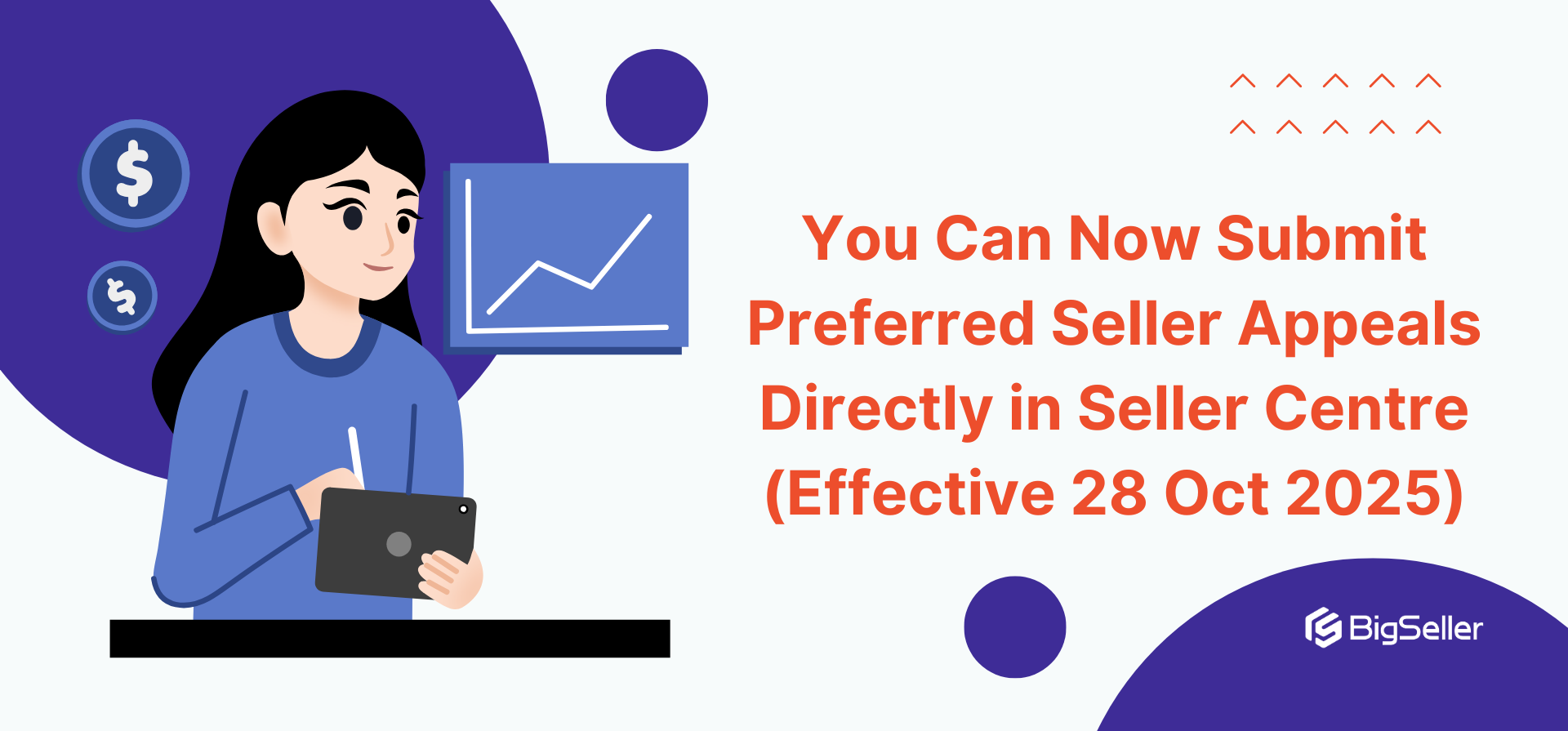How to contact ZALORA? 6 proven ways to contact customer service
Jayson 28 Oct 2025 12:28ENCopy link & title
When something goes wrong — a return, a payout delay, or a listing issue — fast, clear contact with ZALORA can save time and revenue. Below are six reliable channels Filipino sellers can use, with step-by-step tips on what to prepare and when to use each method.
ZALORA’s on-site chat is usually the fastest starting point. The bot (“Zola”) runs 24/7 to handle routine queries, and live agents are available during published hours (ZALORA’s pages show live agents typically from ~9:00 AM to 6:00 PM daily). Start with chat for order status, simple cancellations, or to open a ticket.
How to use it effectively:
If the bot cannot solve it, request an escalation to a live agent and ask for a ticket/incident number to track follow-ups.

ZALORA Philippines lists customer@ph.zalora.com as its customer support email and states they aim to respond within a stated timeframe (their help pages note a “do our best to respond within 48 hours”).
Email is best for issues that need full documentation: disputed refunds, shipping proofs, or legal/financial questions.
Email checklist for faster resolution:
ZALORA maintains active social channels (Facebook, Instagram) and often responds to DMs during business hours; their contact page also points users to Facebook Messenger as a channel. Social DM is useful for quick status checks or if chat/email delays are blocking you.
For sellers who want to reach out for media-related or celebrity collaborations, can also send email to pr@ph.zalora.com.

ZALORA’s public help pages emphasize chat and email as primary channels; phone numbers for Philippines support are not consistently published on the official contact page. Because phone lines can change and wait times may be long, use calls mainly for urgent, time-sensitive issues (payment disputes, account lockouts) and after confirming the current number via ZALORA’s official pages or your seller portal.
If you sell on ZALORA Marketplace, you either have an assigned account manager or access to a Seller Help Desk and Seller Center. For onboarding, catalog, integration, and marketplace policy questions, contact your account manager first or use the Seller Help Desk ticketing system. These are the channels that can act on seller dashboard and settlement problems directly.
When to use seller support:
ZALORA maintains a Help Center / Freshdesk knowledge base covering returns, delivery timelines, refunds, and common seller questions. Before contacting support, search the Help Center — many issues (status timelines, how-to return instructions, shipping rules) have step-by-step articles that will save time.

Conclusion
The most efficient way to contact Zalora PH is to use the app's live chat, support emails, and account manager. Please keep accurate records and include specific tracking numbers, proof, and brief requests in your first message - this is the fastest way to get a response from Zalora.
Besides, for Zalora sellers who want to operate more than 1 store or platform, BigSeller is perfect free tool to to grow your business, trusted by over a million sellers in Southeast Asia.

1. Live chat (Zola bot → live agent)
ZALORA’s on-site chat is usually the fastest starting point. The bot (“Zola”) runs 24/7 to handle routine queries, and live agents are available during published hours (ZALORA’s pages show live agents typically from ~9:00 AM to 6:00 PM daily). Start with chat for order status, simple cancellations, or to open a ticket.
How to use it effectively:
- Click the chat / “Contact now” icon on the Zalora website/app.
- Begin with the order/reference number or seller ID to speed routing.
If the bot cannot solve it, request an escalation to a live agent and ask for a ticket/incident number to track follow-ups.

2. Email — use it for full details and records
ZALORA Philippines lists customer@ph.zalora.com as its customer support email and states they aim to respond within a stated timeframe (their help pages note a “do our best to respond within 48 hours”).
Email is best for issues that need full documentation: disputed refunds, shipping proofs, or legal/financial questions.
Email checklist for faster resolution:
- Subject: short summary + order/seller ID (e.g., “Refund dispute — Order #12345 — Seller ABC”)
- Body: timeline of events, what outcome you want, and attachments (screenshots, shipping receipts, proof of return).
- Ask for a ticket number or request escalation if no reply in 48 hours.
3. Facebook / Instagram direct messages (social DM)
ZALORA maintains active social channels (Facebook, Instagram) and often responds to DMs during business hours; their contact page also points users to Facebook Messenger as a channel. Social DM is useful for quick status checks or if chat/email delays are blocking you.
For sellers who want to reach out for media-related or celebrity collaborations, can also send email to pr@ph.zalora.com.

4. Phone / hotline (use cautiously)
ZALORA’s public help pages emphasize chat and email as primary channels; phone numbers for Philippines support are not consistently published on the official contact page. Because phone lines can change and wait times may be long, use calls mainly for urgent, time-sensitive issues (payment disputes, account lockouts) and after confirming the current number via ZALORA’s official pages or your seller portal.
5. Seller support / account manager (for marketplace sellers)
If you sell on ZALORA Marketplace, you either have an assigned account manager or access to a Seller Help Desk and Seller Center. For onboarding, catalog, integration, and marketplace policy questions, contact your account manager first or use the Seller Help Desk ticketing system. These are the channels that can act on seller dashboard and settlement problems directly.
When to use seller support:
- Onboarding, listing approvals, catalogue feeds, API/ERP integration, and payout reconciliation.
- If you don’t have an assigned manager, submit a ticket via Seller Center → Contact or the Seller Help Desk portal.
6. Help Center & self-service articles
ZALORA maintains a Help Center / Freshdesk knowledge base covering returns, delivery timelines, refunds, and common seller questions. Before contacting support, search the Help Center — many issues (status timelines, how-to return instructions, shipping rules) have step-by-step articles that will save time.

Conclusion
The most efficient way to contact Zalora PH is to use the app's live chat, support emails, and account manager. Please keep accurate records and include specific tracking numbers, proof, and brief requests in your first message - this is the fastest way to get a response from Zalora.
Besides, for Zalora sellers who want to operate more than 1 store or platform, BigSeller is perfect free tool to to grow your business, trusted by over a million sellers in Southeast Asia.
BigSeller is the ultimate FREE e-commerce ERP for Southeast Asian sellers, designed to supercharge your sales. Streamline everything in one place—from product listings and order processing to inventory management, financial tracking, and automated operations.
Vist our website to know more 👉BigSeller ERP
Vist our website to know more 👉BigSeller ERP

BigSeller-Blog Senior Writer: Jayson
Sir Jayson has worked in well-known e-commerce companies such as Shopee and TikTok Shop, helping hundreds of sellers to deepen their e-commerce industry, expand their business, and eventually become high-quality sellers.