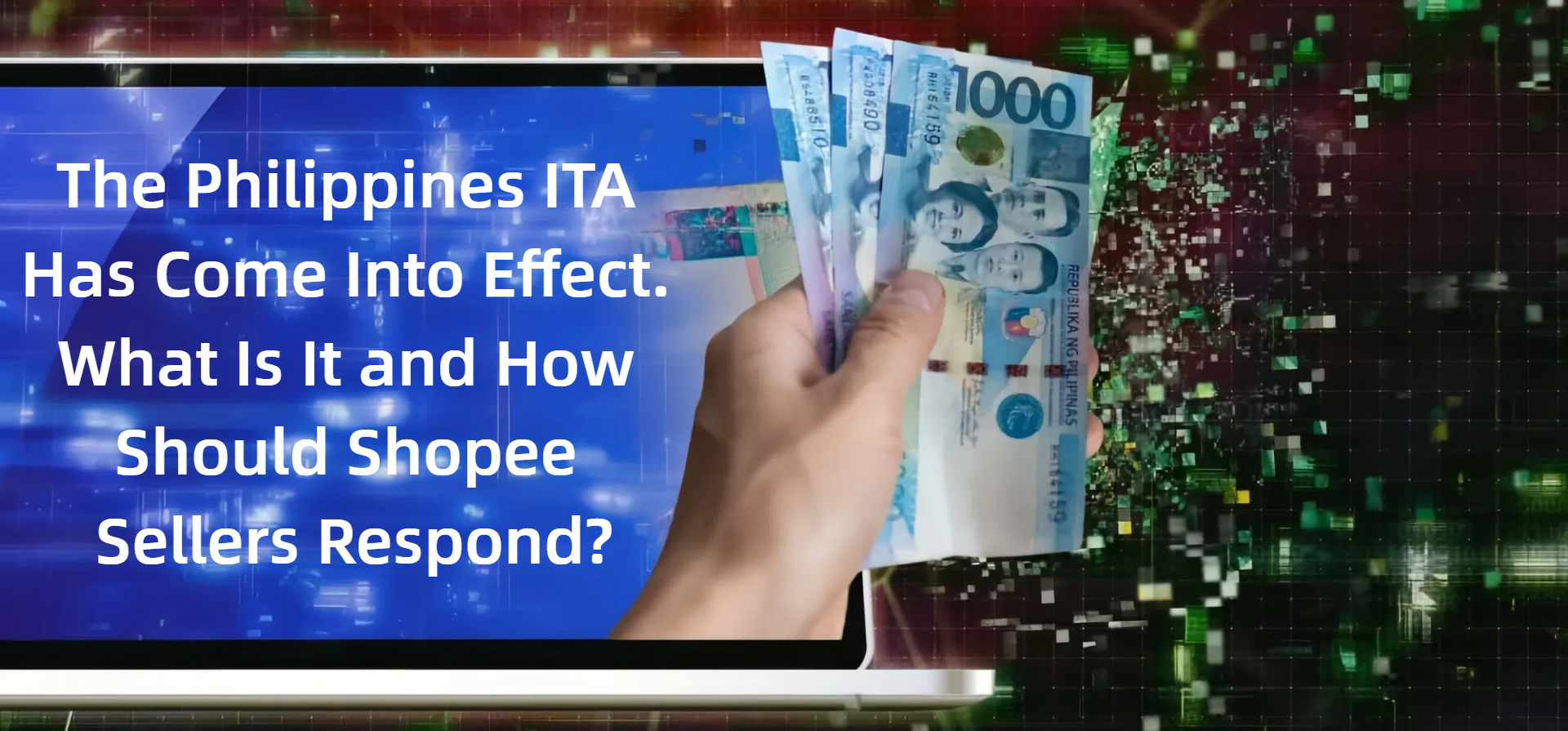Shopee Malaysia Platform Support Fee Update for Sellers in 2025
Erra 24 Jun 2025 06:18ENCopy link & title
Starting 16 July 2025, Shopee Malaysia will implement a new Platform Support Fee of RM0.50 per successfully delivered order. This fee is part of Shopee’s initiative to invest in better tools, smarter features, and smoother seller-buyer experiences. If you're a seller on Shopee, here’s a full breakdown of what this new fee means for you.
What is the Shopee Platform Support Fee?
The Platform Support Fee is a small new charge Shopee adds to each order to help them improve and maintain their platform. The money collected from this fee is used to:
-
Keep the Shopee app and website running smoothly
-
Add useful tools like the Shopee Seller Centre mobile app
-
Create smart features such as AI-generated content and the Shop AI Assistant
-
Build better tools to help sellers increase sales and manage their shops more efficiently
This fee helps Shopee upgrade its system regularly so that both sellers and buyers enjoy a better, faster, and more convenient experience on the platform.
Who Will Be Charged This Platform Fee?
Shopee gives new sellers some time before they start charging this fee. You won’t be charged right away. The Platform Support Fee will only apply once:
-
It has been more than 120 days since you listed your first product, or
-
You’ve completed 100 orders
This is Shopee’s way of giving new sellers a chance to grow their business first, before platform fees are deducted from their earnings.
How Much is Shopee Platform Fee and When Does it Start?
Starting 16 July 2025, Shopee will charge:
-
RM0.50 for every order that is successfully delivered
-
Plus 8% SST (Sales and Service Tax)
-
This applies to all orders created from that date onwards
-
The fee will be automatically deducted from your sales before the money goes into your Shopee seller account
If your orders are fulfilled through the Fulfilled by Shopee (FBS) program, this fee does not apply.
What is Considered a “Successfully Delivered Order”?
Shopee will consider an order as successfully delivered if:
-
The order status is marked as “Delivered”,
or -
The buyer requested a Return/Refund, and it was approved immediately by Shopee or the seller, as long as the reason is not because the item wasn’t received
How to Check the Platform Support Fee in Shopee Seller Centre
If you want to see how much Shopee has charged you for the Platform Support Fee:
-
Log in to your Shopee Seller Centre
-
Go to My Income
-
Click on My Tax Invoices
-
Look at the breakdown under your completed orders
This section will show all the details including how much was charged for the Platform Support Fee and the 8% SST for each order.
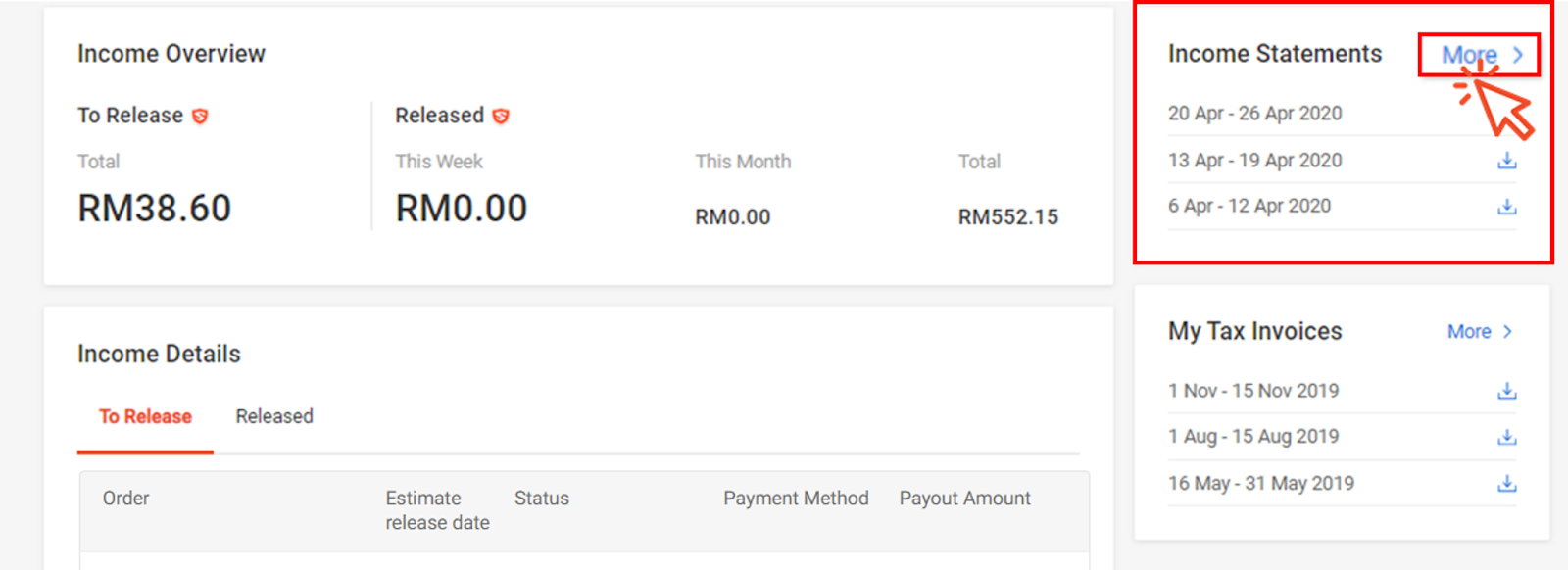
How is the Platform Support Fee different from other Shopee charges?
Shopee has a few different types of fees, and each one is used for a different purpose:
-
Platform Support Fee: This helps Shopee improve the platform, add new features, and make the experience better for both sellers and buyers.
-
Commission Fee: This is what Shopee charges for helping sellers promote their products and increase sales.
-
Transaction Fee: This covers the cost of payment processing (like online banking or credit card fees).
-
Other Programme Fees: These are extra charges for special features, like
-
Cashback Programme Fee (for Coins Cashback and vouchers)
-
Shopee Live Gold Class Fee (to boost livestream sales)
-
By knowing the purpose of each fee, sellers can better plan their product pricing and understand what’s being deducted from their earnings.
Stay on Top of Platform Fees Without the Headache
With Shopee’s Platform Support Fee kicking in from 16 July 2025, sellers now have one more cost to consider when calculating profit. If you’re managing multiple fees, campaigns, or platforms, it can quickly get overwhelming.
Instead of juggling spreadsheets or digging through platform dashboards, BigSeller gives you a clear breakdown of:
-
How much you’re actually earning after fees, ads, shipping, and refunds
-
Profit per order and per store across Shopee, Lazada, TikTok Shop, and others
-
Daily-synced Shopee ad costs (no manual input needed)
-
The full picture, even for returns and non-BigSeller orders (as long as you set cost info)
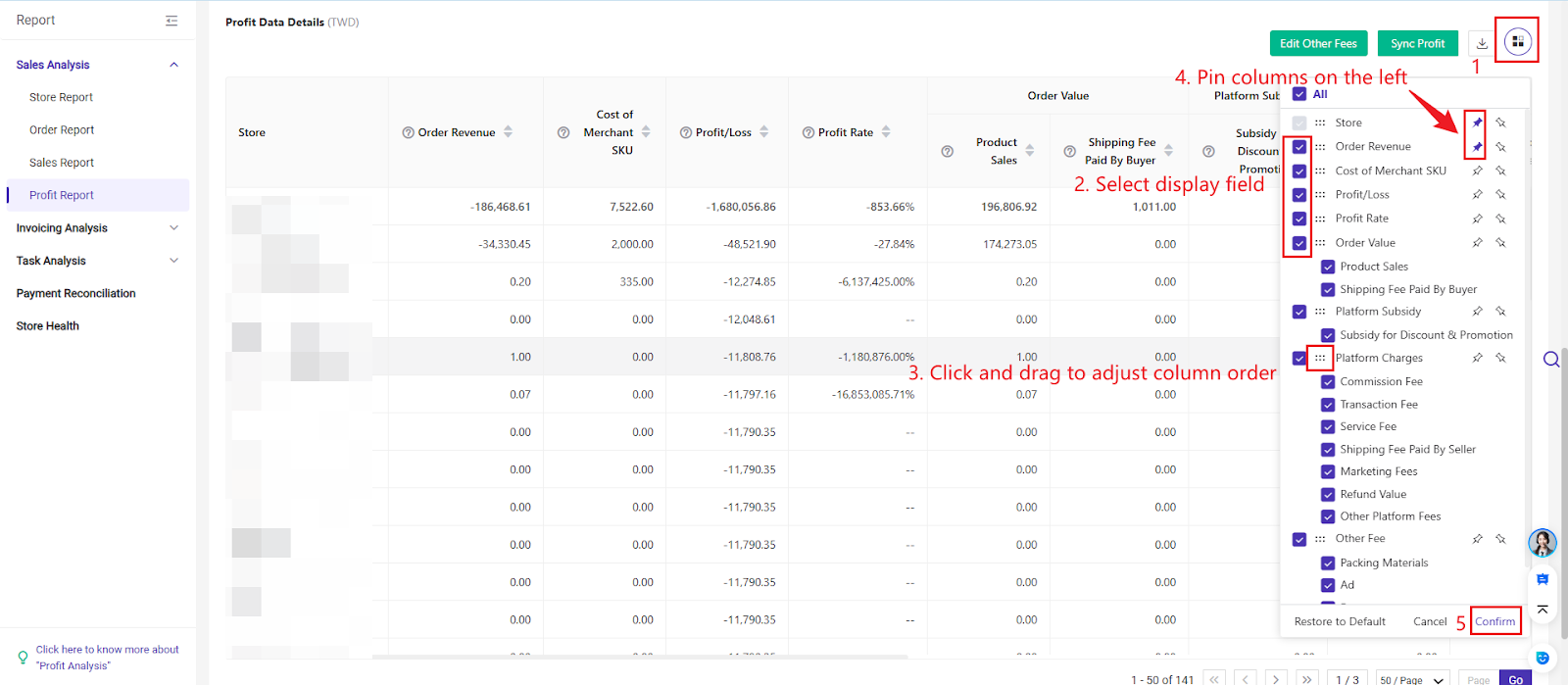
You don’t have to guess where your money’s going as BigSeller shows you exactly how your business is doing, so you can make better decisions without wasting time.
Curious to see how it works? Try BigSeller today, it’s free to get started!
For more selling tips and feature updates, follow our WhatsApp Channel to get the latest updates, tips, and tools to help you scale your e-commerce business.